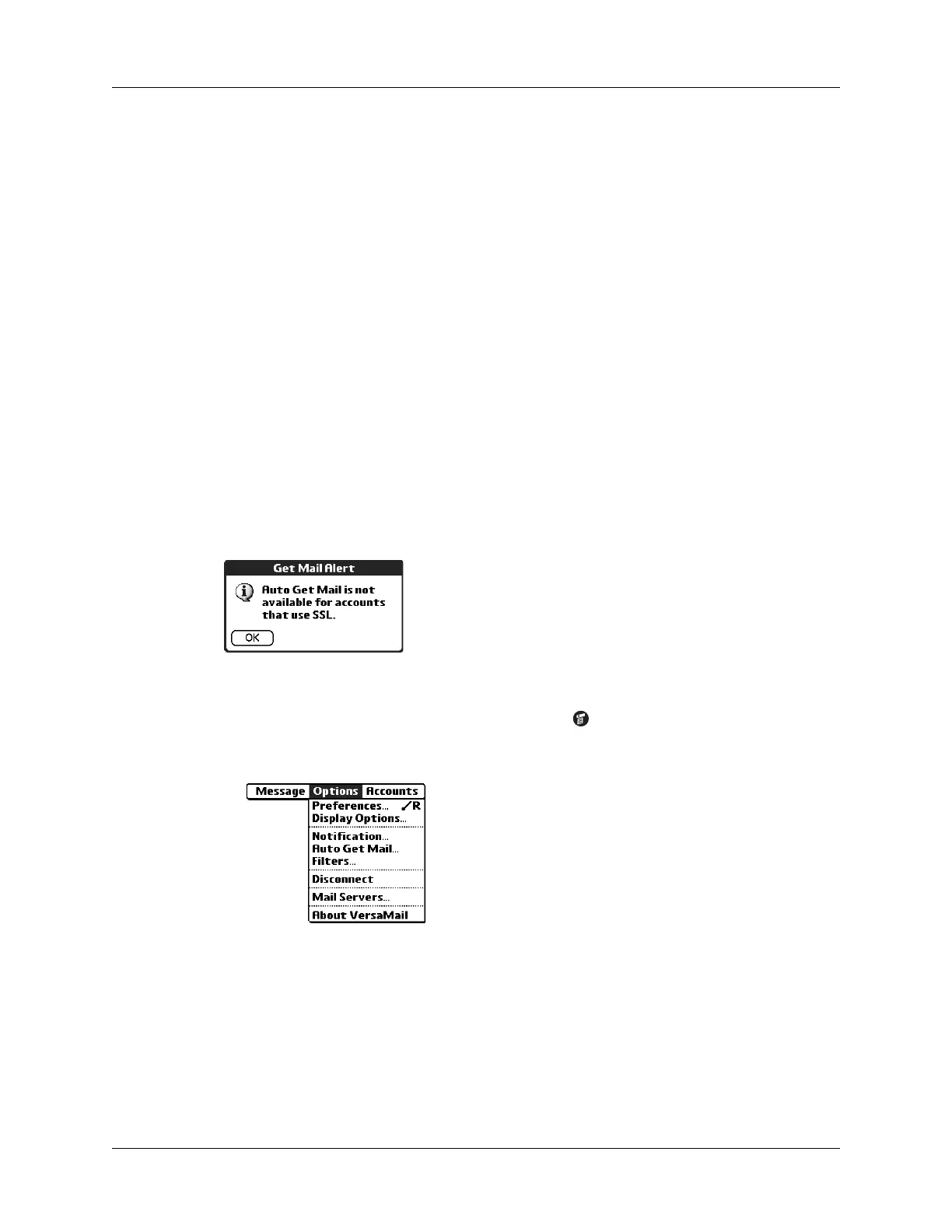Chapter 17 Using Palm™ VersaMail™ Personal E-mail Software
210
Scheduling auto get mail
When setting up a schedule, you select the interval for retrieving mail, the start and
end times for retrieving mail, and the days on which scheduled e-mail retrieval
should take place.
You can set up different schedules for each of your e-mail accounts, but you can set
up only one schedule for a given account. For example, if you set up a schedule for
mail retrieval on weekdays for your Yahoo account, you cannot set up a separate
schedule for weekends on the same account.
If more than one scheduled auto get takes place at the same time (for example, for
two separate e-mail accounts), the retrievals take place in the following order:
■ Any past-due auto get (for example, a retry of an earlier failed auto get)
■ Current retrievals according to the order of e-mail accounts (#1, #2, and so on)
NOTE The auto get feature is not supported for VPN or SSL connections. It is also
not supported if you have configured the security preferences on your handheld to
encrypt databases on the handheld. For some nonsupported connection types, the
Options menu does not display the auto get mail option; for others, if you try to set
up an auto get schedule, an error message appears.
To set up a scheduled auto get mail:
1. On the message screen, Tap the Menu icon .
2. Select Options.
3. Select Auto Get Mail.
