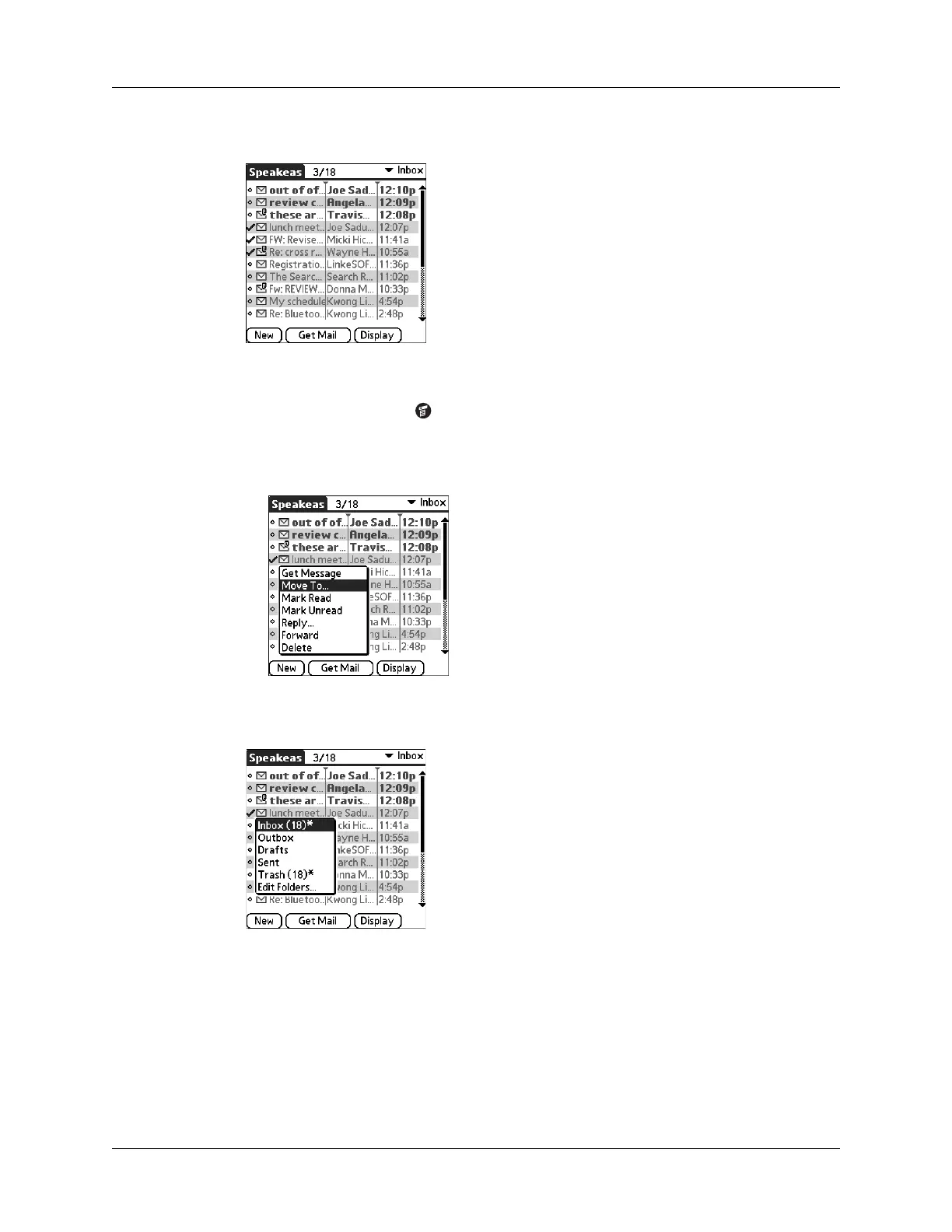Getting, sending, and managing e-mail
227
A checkmark appears next to the selected messages.
3. Do one of the following:
– Tap the Menu icon , and then tap Move To.
– Tap a message icon next to a selected message, and then tap Move To on the
pick list.
4. Tap the folders pick list, and select a destination folder.
5. Tap OK.
