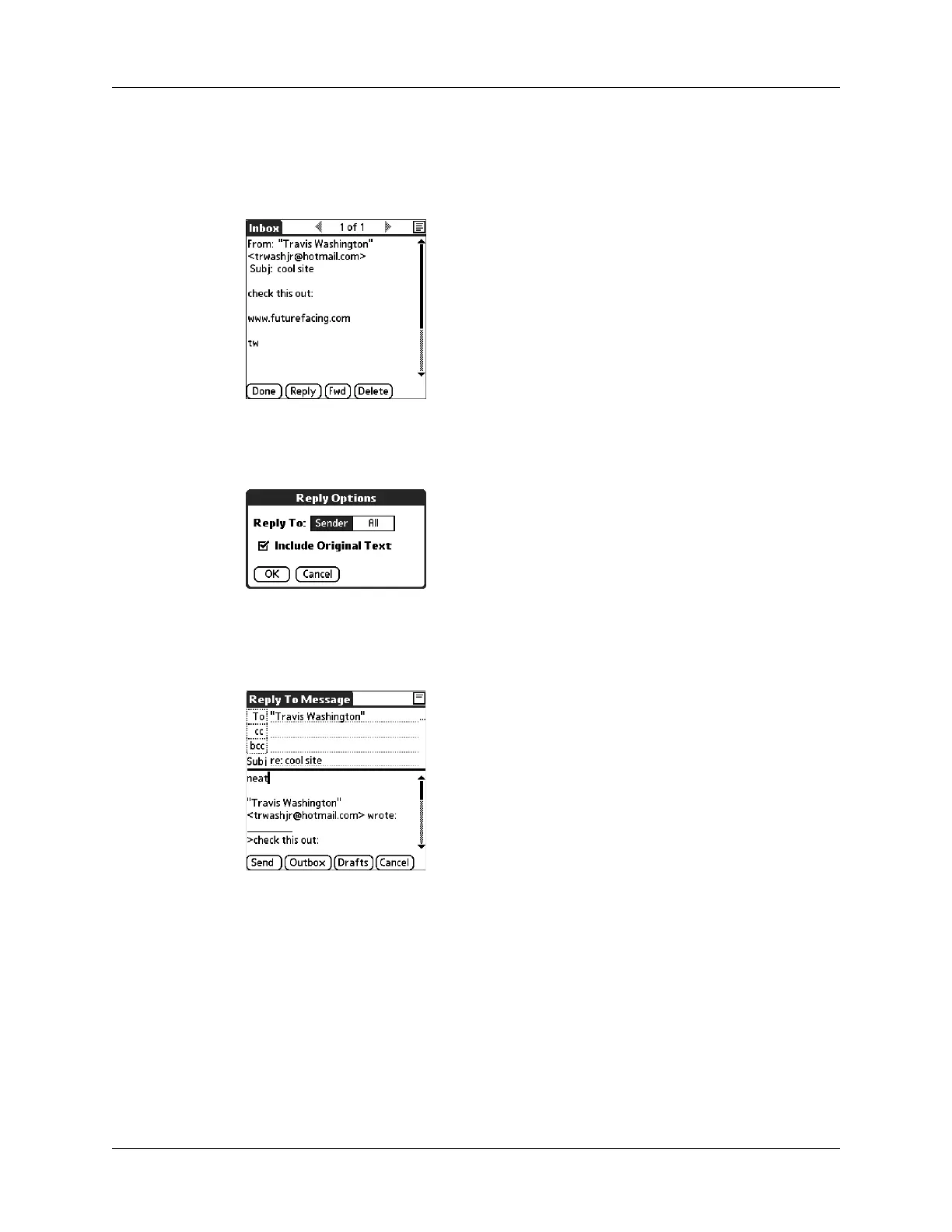Getting, sending, and managing e-mail
239
To reply to an e-mail that you are reading:
1. Tap the e-mail you want to reply to.
2. Tap Reply.
3. In the Reply Options dialog box, select options for replying to the sender only
or to all e-mail recipients, and for including original message text.
4. Tap OK.
5. Enter a reply.
6. Tap Send to send the message, or tap Outbox to send it later.
NOTE Replies are always sent as text only, even if you received the original message
in HTML format.
