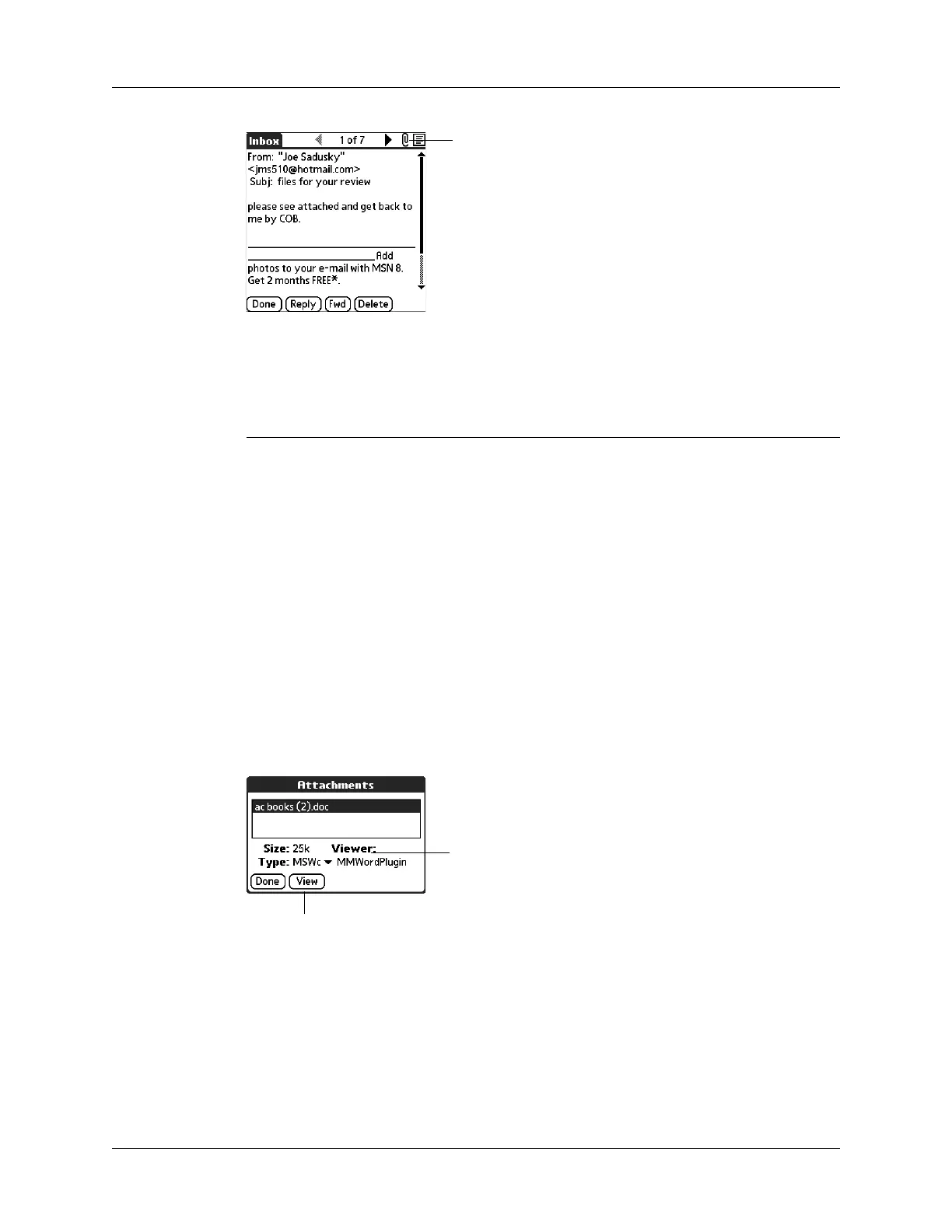Chapter 17 Using Palm™ VersaMail™ Personal E-mail Software
244
3. Your options for working with a downloaded attachment vary according to the
file type.
Type Action
Viewable file:
text, Word doc,
To Do task, HTML,
graphic, and so on
Tap the name of the attachment you want to view, and then
tap View. If there are multiple viewers registered on your
handheld for the attachment file type, either use the default
viewer shown, or select a viewer from the list. For example,
if you have two photo viewing applications on your
handheld and you select a photo attachment on the list, the
Viewer pick list appears containing the names of the photo
viewing applications. Tap the pick list and select the
application you want to use to view the photo attachment.
If there is only one viewer registered for the attachment file
type, the viewer is shown without a list.
Palm OS
application
or database file
(.prc or .pdb)
Tap the name of the attachment you want, and then tap
Install. The file installs automatically.
ap re
paper c
p
con to v
ew
attachment
Viewer pick list is displayed only if handheld has
multiple viewers registered for attachment file
type
Button displays View or Install,
depending on the attachment file
type
