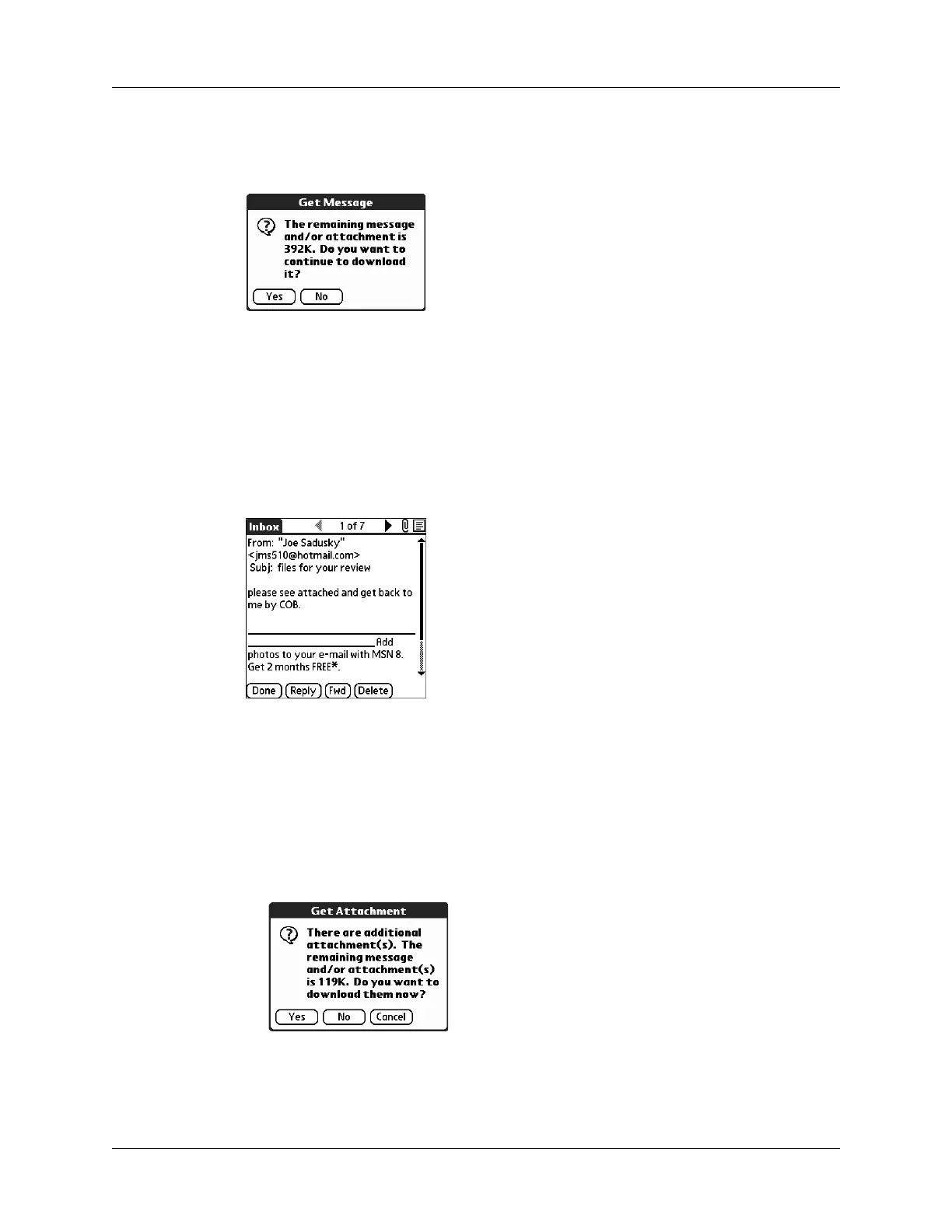Chapter 17 Using Palm™ VersaMail™ Personal E-mail Software
246
2. Tap No to stop downloading and return to the Message screen.
Tap Yes to continue downloading the entire message with attachment.
3. (Optional) Tap Cancel to stop downloading and return to the Message screen.
When downloading is complete, the paper clip icon appears and the More button
is no longer displayed. Follow the procedure for viewing an attachment presented
earlier in this chapter.
To download multiple attachments whose total size exceeds the maximum message size:
1. Tap the red paper clip icon.
2. Select one of the following:
– To return to the Message screen, tap Cancel.
– To view any fully downloaded attachments without continuing to download
additional attachments, tap No. Follow the procedure for viewing an
attachment presented earlier in this chapter.
– To continue downloading all messages, tap Yes.
3. (Optional) Tap Cancel to stop downloading and return to the Message screen.
