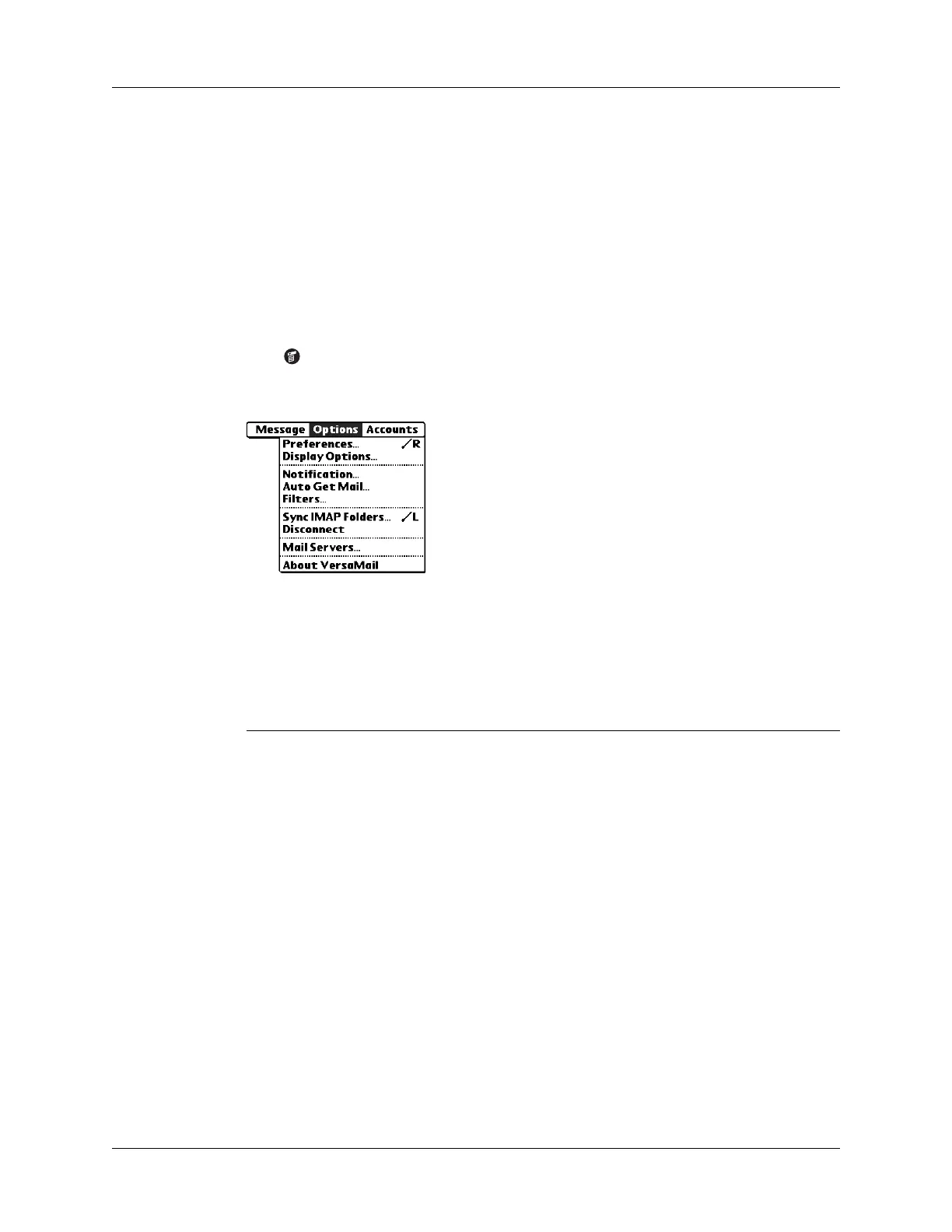Going beyond the basics
301
4. (Optional) The Subjects Only check box is selected or deselected based on the
preference you set for getting mail. Select or deselect the check box to change
this preference for the IMAP e -mail account only.
5. (Optional) Select the Use Filters check box to apply any filters you have created
to the IMAP e-mail account. See “Managing mail filters” later in this chapter for
information.
6. Tap OK.
To wirelessly synchronize handheld/mail server IMAP folders from the Options menu:
1. In your Inbox or another folder screen of an IMAP e-mail account, tap the Menu
icon .
2. Select Options.
3. Select Sync IMAP Folders.
4. Select the folders you want to synchronize from the pick list either by tapping
the folder name or by using the navigator, as follows:
A connection is made to your e-mail service provider to update the server with
changes from your handheld, and to have your handheld updated with changes
from the server.
Button
Action
Select If no folder is selected, the Select button highlights the first
visible folder on the list. If a folder is selected, the Select button
toggles the check box between selected and deselected.
Up or Down If a folder is selected, use Up and Down to scroll up or down
one folder on the list. If no folder is selected, use Up and Down
to scroll up or down one page.
Left If a folder is selected, deselects the folder. No function if no
folder is selected.
Right No function.
