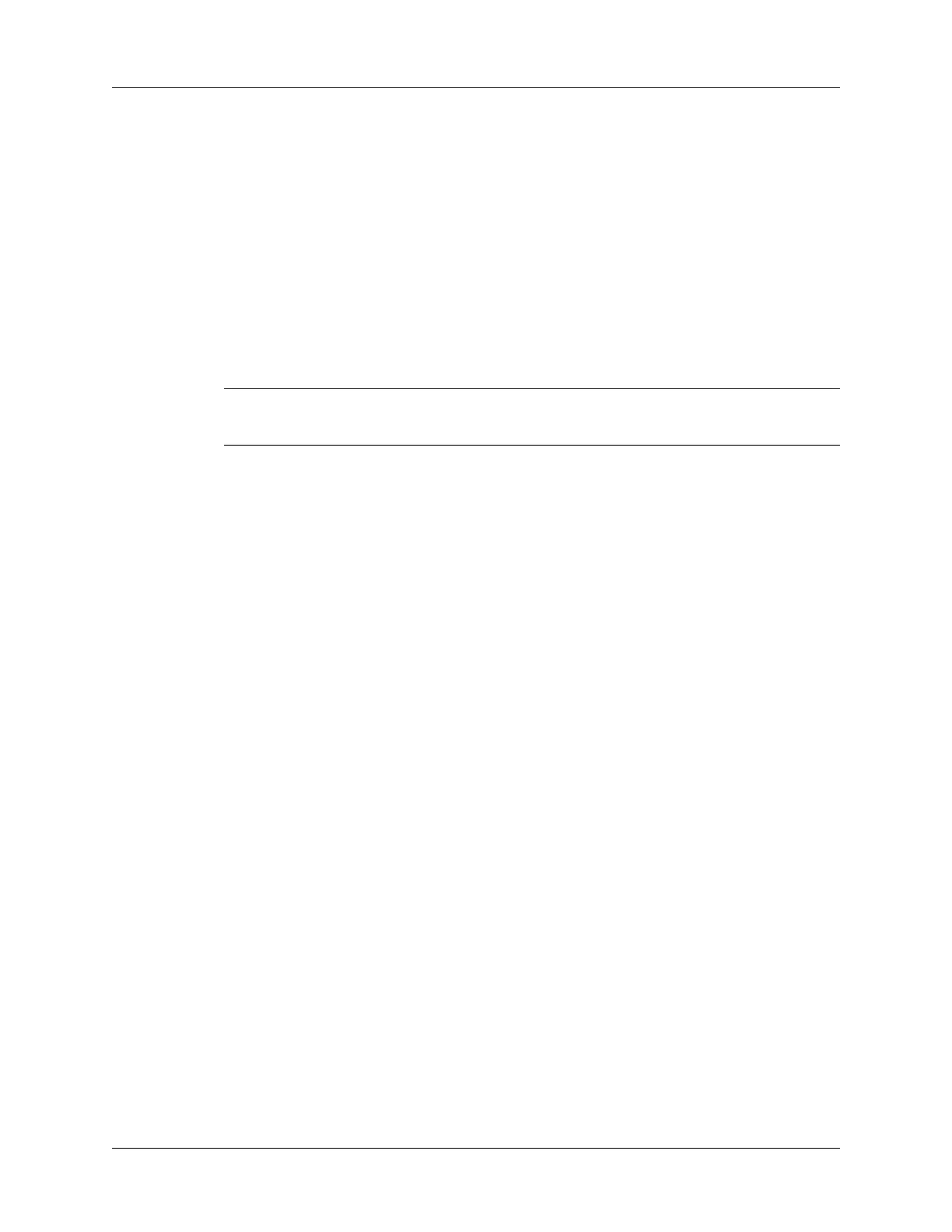Tapping and typing
21
To navigate in dialog boxes:
■ While a pick list is open, press Up or Down on the navigator to highlight an
item, and then press Select on the navigator to select the item.
■ Press Select on the navigator to close a dialog.
– If there is only one button, pressing Select activates that button.
– If there are two buttons, pressing Select activates the action button instead of
Cancel, such as OK, Yes, or Delete.
– If there are multiple buttons, Select activates affirming buttons such as OK,
Yes, or Done.
IMPORTANT Read dialog boxes carefully. Sometimes, selecting a single button, OK
or Yes results in canceling an operation or deleting data.
