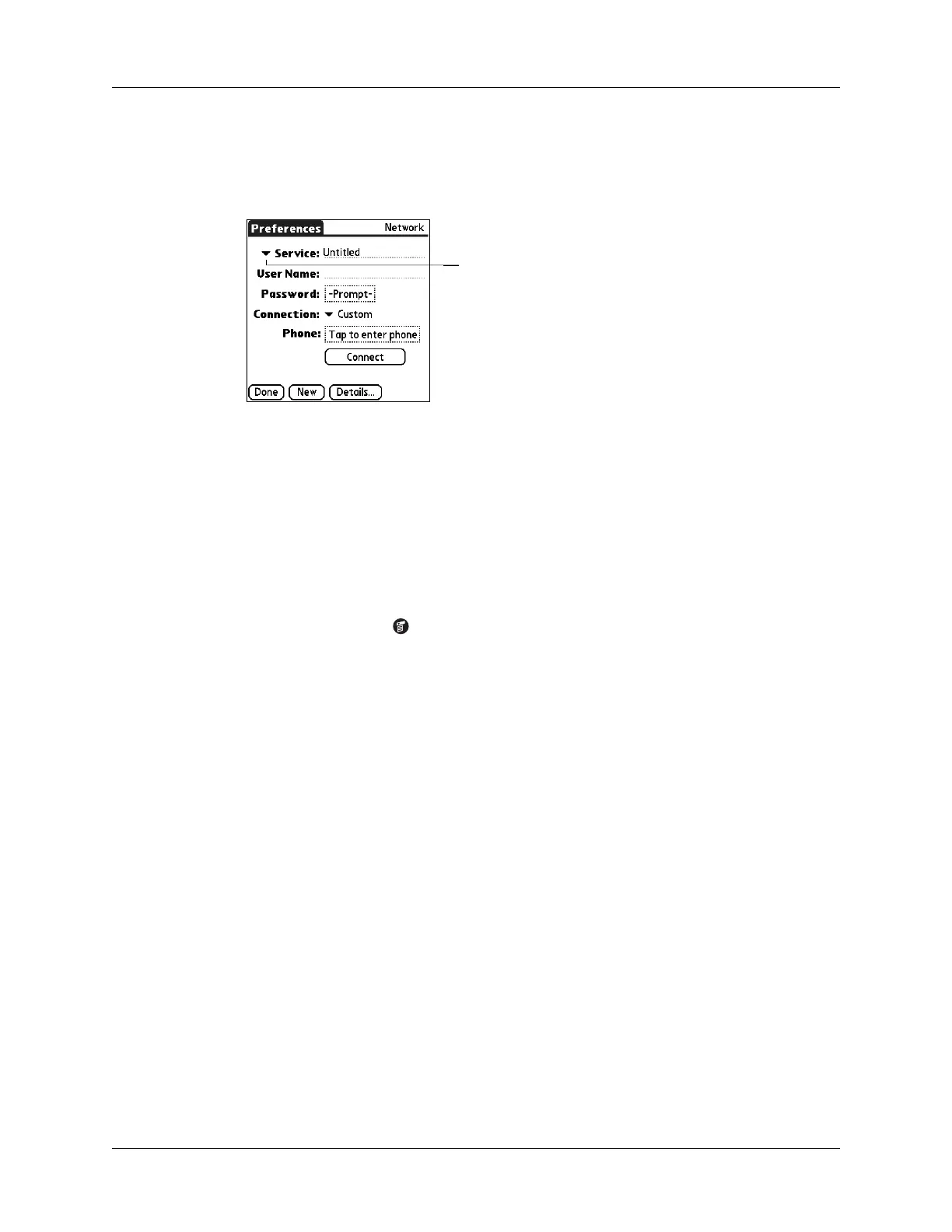Setting Communication Preferences
405
To select a network service profile:
1. From the Communications Preferences list, select Network.
2. Tap the Service pick list.
3. Select the network service profile you want to use.
4. Tap Done.
To duplicate an existing network service profile:
1. From the Communications Preferences list, select Network.
2. Tap the Service pick list.
3. Select the predefined network service profile you want to duplicate.
4. Tap the Menu icon .
5. Select Service, and then select Duplicate.
A copy of the network service profile is added to the Service pick list.
Entering a user name
The User Name setting identifies the name you use when you log into your ISP or
your dial-in server. Although this field can contain multiple lines of text, only two
lines appear onscreen.
To enter a user name:
1. From the Communications Preferences list, select Network.
2. Tap the User Name field.
Tap here to display a
list of network
service profiles
