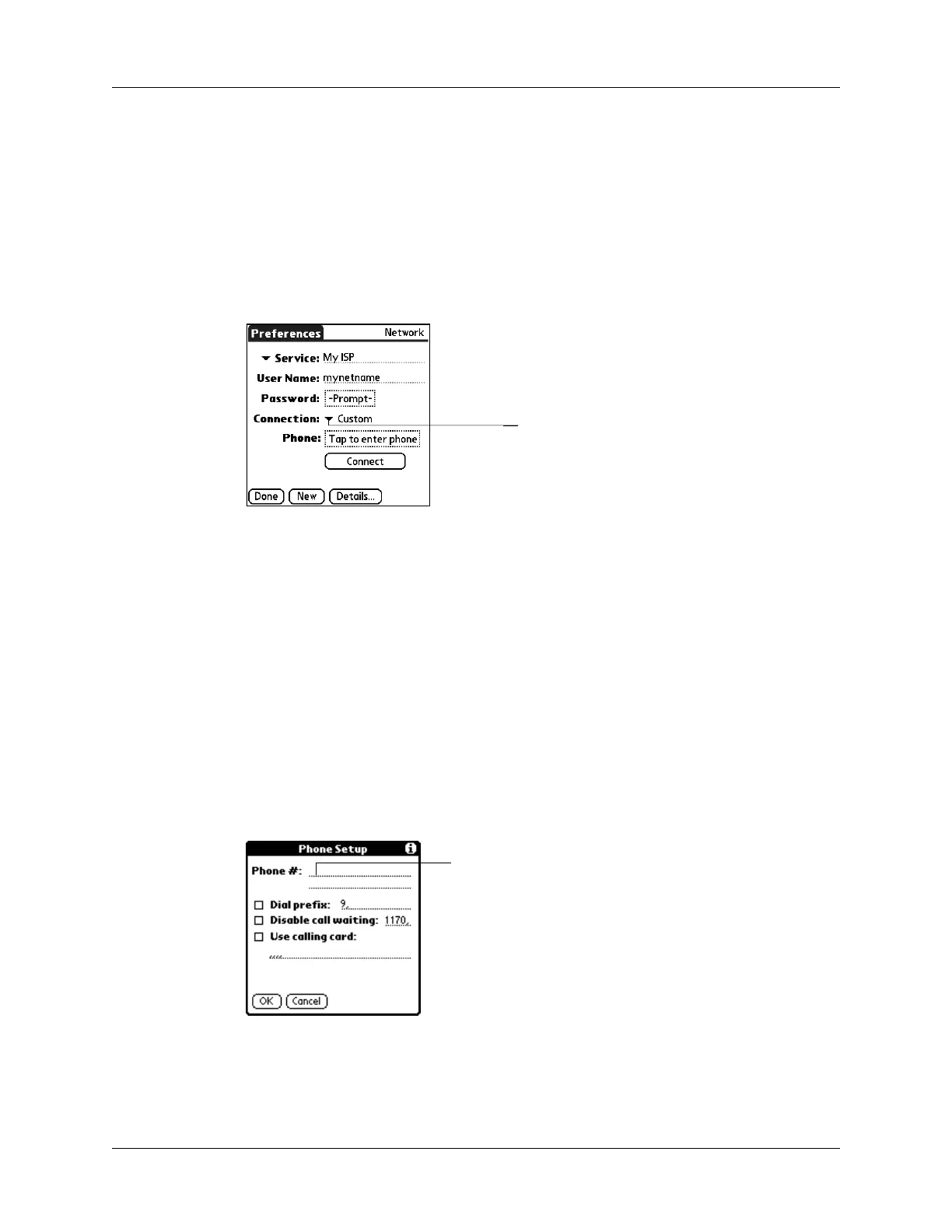Setting Communication Preferences
407
Selecting a connection
Use the Connection setting to select the method you want to use to connect to your
ISP or to a dial-in server. See “Connection Preferences” earlier in this chapter for
information about creating and configuring connection settings.
To select a connection:
1. From the Communications Preferences list, select Network.
2. Tap the Connection pick list.
3. Select the connection you want to use.
4. Tap Done.
Adding telephone settings
The Phone field enables you to store the telephone number you use to connect with
your ISP or dial-in server. You can also define a prefix, disable Call Waiting, and
give special instructions for using a calling card.
To enter your server phone number:
1. From the Communications Preferences list, select Network.
2. Tap the Phone box.
3. Enter the phone number for your ISP or dial-in server.
4. If you need to enter a prefix or to disable Call Waiting, skip to those procedures.
Otherwise, tap OK.
5. Tap Done.
Tap here to display a
list of available
connections
Enter your ISP phone
number here
