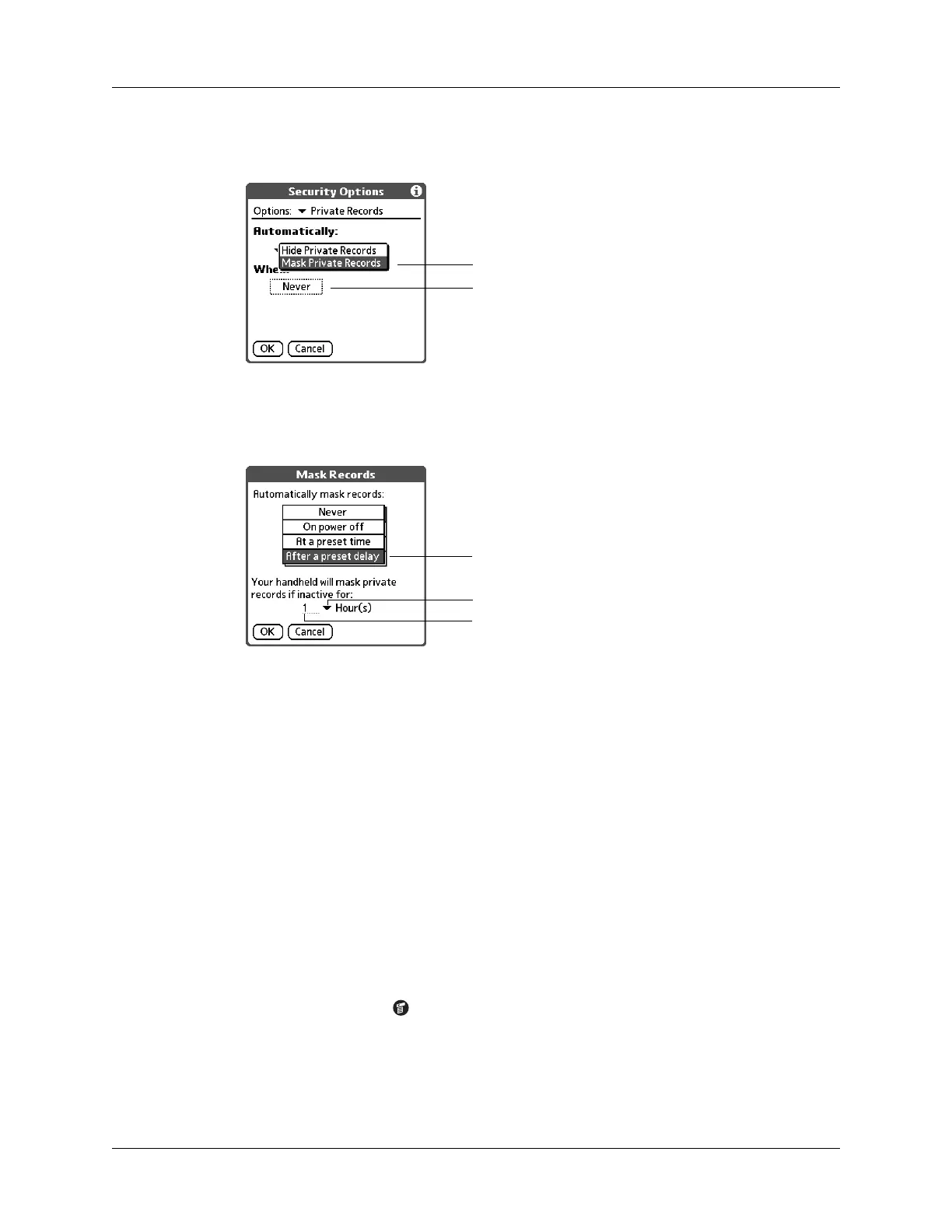Chapter 22 Setting Preferences for Your Handheld
438
2. Tap the Automatically pick list and select either Mask Private Records or Hide
Public Records.
3. Tap When box.
4. Select After a preset delay.
5. Enter the inactive period, and then select Minute(s) or Hour(s) from the pick list.
6. Tap OK.
NOTE Turn off and then turn on your handheld to enable this change.
Encrypting your data
You can encrypt selected data whenever your handheld locks. The more
applications and data that are selected, the longer the encryption process.
When you unlock the handheld and enter a valid password, the encrypted data is
decrypted. The more applications and data that are selected for encryption, the
longer the decryption process.
To encrypt your data when the handheld locks:
1. From the Personal Preferences list, select Security.
2. Tap the Menu icon .
3. Select Options, and then select Security Options.
4. Tap the Options pick list and select Encryption.
Select to mask or hide records
Tap box
Tap to select Minutes or Hours
Enter the amount of time
Select After a preset delay
