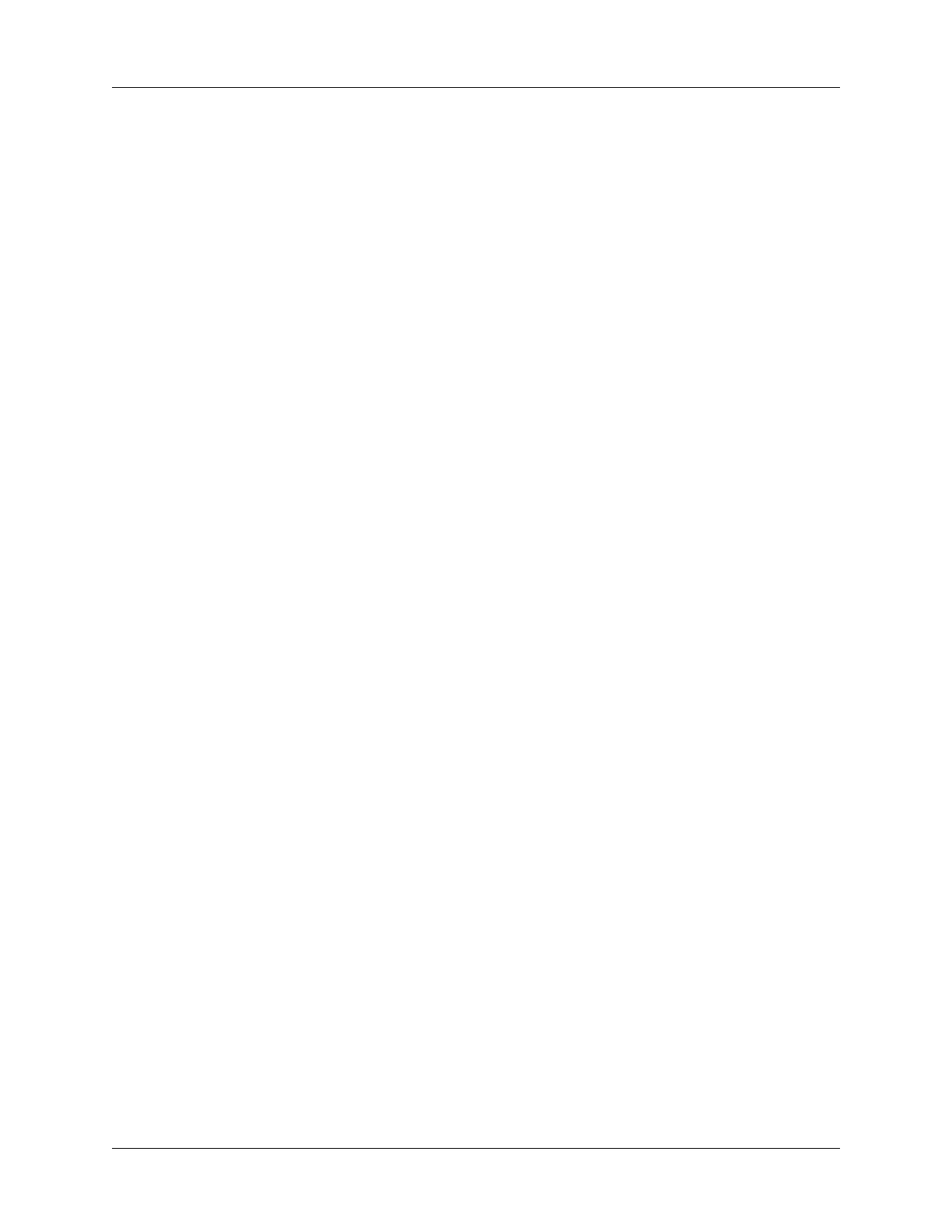Performing common tasks
53
To Do List: Delete Item
Note Pad: Delete Note
Voice Memo: Delete V Memo
Palm Photos: Delete Photo
Memo Pad: Delete Memo
Expense: Delete Item
In SMS, the delete command is available when you have a message open. In
Palm Web Browser Pro, the delete command is available from the View Saved
Pages dialog box.
A confirmation dialog box appears. If you want to save a copy of the deleted
item to an archive file in Palm Desktop software, be sure that the check box is
selected. If you don’t want to save a copy, tap the check box to deselect it.
The archive option is not available in Note Pad, Palm Photos, Palm Web
Browser Pro, and Voice Memo. In SMS, you must tap Archive in the Message
menu to archive a message.
4. Tap OK.
If you chose to save a copy of the selected item, your handheld transfers it to the
archive file on your desktop the next time you perform a HotSync operation.
To delete a record with alternate methods:
■ Delete the text of the record.
■ In Date Book, Address Book, Palm Photos, To Do List, and Memo Pad, open the
Details dialog box for the record, tap Delete, and then tap OK.
NOTE When deleting a repeating event in Date Book, you can choose to delete
the current repeating event, current and future events, or all instances of that
event.
■ In Palm Photos, you can select and delete multiple photos at the same time.
See “Deleting photos” in Chapter 13 for details.
■ In Note Pad and Voice Memo, open the note or voice memo you want to delete,
and then tap Delete.
■ In Palm Web Browser Pro, you can delete your list of bookmarked pages or clear
the history list of the web pages you’ve visited. You can also clear the cache of
web pages stored on your handheld so you can view them without accessing
the Internet again. See Chapter 19 for details.
■ In SMS, tap Empty Trash on the Message menu to permanently delete messages
in the Trash category.
