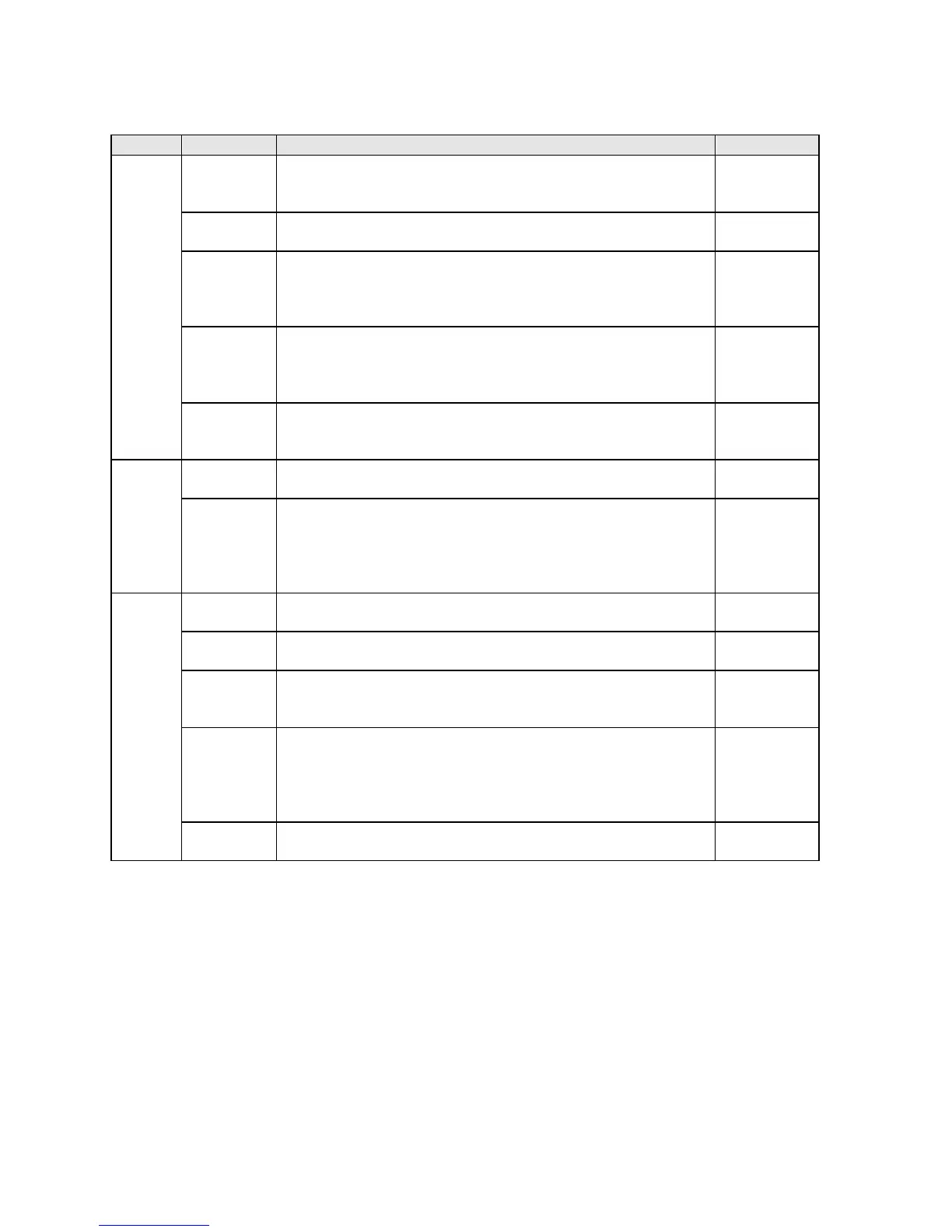tion protocol
select
Communication protocol of AFPX-COM5
Select TCP or UDP.
TCP
Communication mode of AFPX-COM5
Select Computer link or General communication.
Computer link
Action mode
Connection mode of AFPX-COM5
Select Client mode or Server mode.
When selecting Computer link for Communication mode, Client
Server mode
Baud rate
Note3)
(COM1)
Baud rate for communicating with the COM1 port of FP-X.
Change the baud rate according to the baud rate for the COM1
port of FP-X.
Select 9600 bps or 115200 bps.
It is valid when selecting UDP in the communication protocol.
Method for transmitting data to partner devices.
Select UNICAST or BROADCAST.
UNICAST
Server
setting
Note1)
Source port
No.
Port number that AFPX-COM5 opens.
Setting range: 1025 to 32767
9094
Time out
If AFPX-COM5 not communicate with a destination device
during this setting time (seconds) in the state that connection is
established, connection will be cut.
Setting range: 0 to 1800 s When 0 is set, the connection will
IP address of a destination device
Set an IP address other than 0.0.0.0 and 255.255.255.255.
Destination port number of a destination device
Setting range: 1025 to 32767
9094
Source port
No.
Source port number of a destination device
Setting range: 0, 1025 to 32767
When 0 is set, optional.
0
Time out
If AFPX-COM5 not communicate with a destination device
during this setting time (seconds) in the state that connection is
established, connection will be cut.
Setting range: 0 to 1800 s When 0 is set, the connection will
0
Retry time
When failed in the connection with a destination device.
Setting range: 0 to 1800 s
15
Note1) Set when the server mode has been selected for the action mode.
Note2) Set when the client mode has been selected for the action mode.
Note3) As the communication between the FP-X and AFPX-COM5 is performed using serial
communication, the baud rate for them should be set to the same value.
Phone: 800.894.0412 - Fax: 888.723.4773 - Web: www.clrwtr.com - Email: info@clrwtr.com
