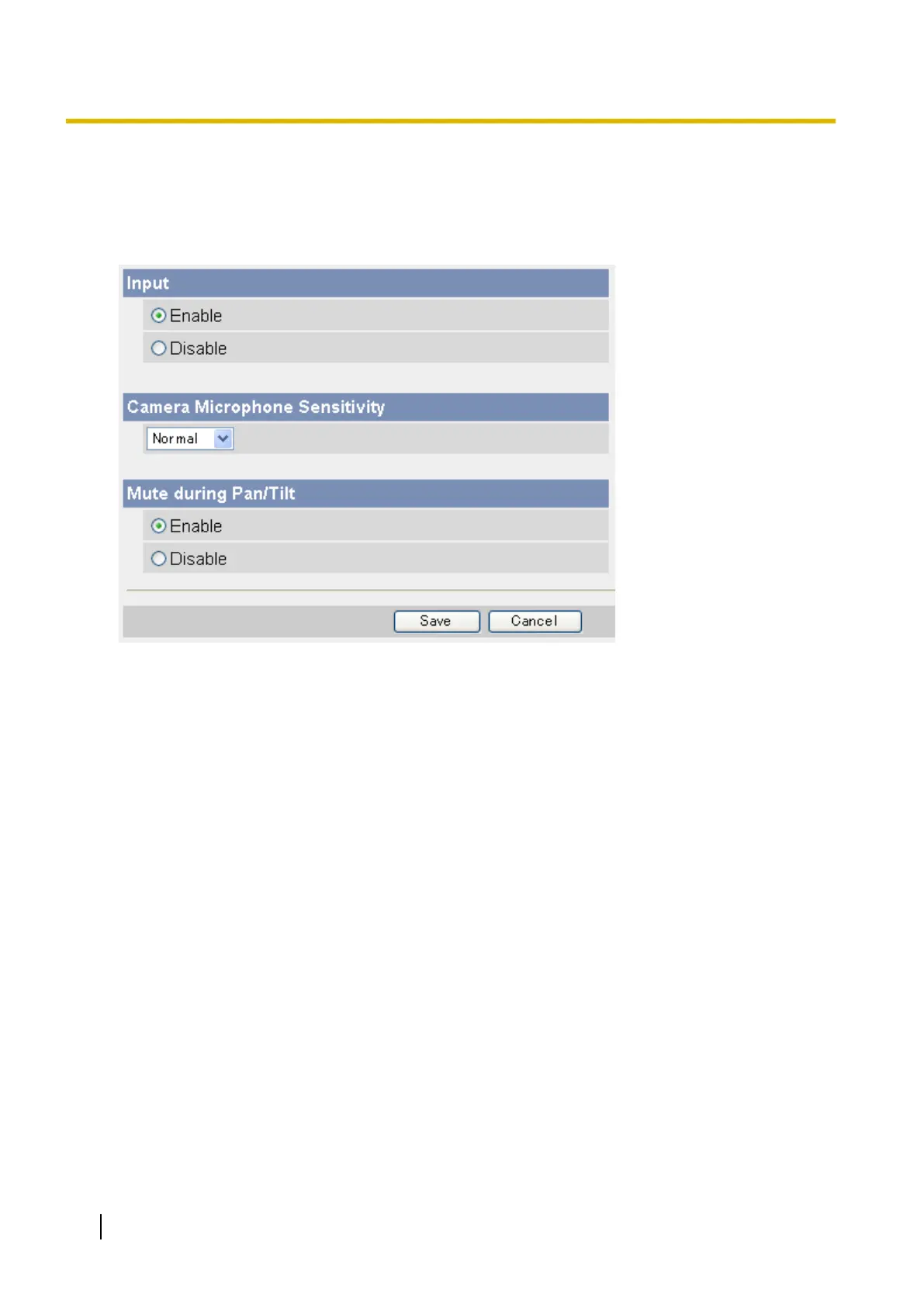5.7 Changing Audio Settings
The [Audio] page of the [Setup] tab allows you to adjust audio feature-related settings.
1. Click the [Setup] tab.
2. On the left side of the screen under [Basic], click [Audio].
3. Set the following parameters as desired.
a. Under [Input], select whether the camera’s microphone is enabled or disabled.
• When set to [Disable], the sound detection feature is not available.
b. Under [Camera Microphone Sensitivity], select the desired setting.
– [Very Low]: Sets the microphone to very low sensitivity. Further less sound is picked up by the
microphone.
– [Low]: Sets the microphone to low sensitivity. Less sound is picked up by the microphone.
– [Normal]: Sets the microphone to moderate sensitivity.
– [High]: Sets the microphone to high sensitivity. More sound is picked up by the microphone.
• This setting affects the performance of the sound detection feature. After changing this setting,
adjust sound detection sensitivity again (see Page 84).
c. Under [Mute during Pan/Tilt], select whether the camera’s microphone is automatically muted when
the camera is panning or tilting.
• This feature is enabled by default.
• When this feature is set to [Disable], the microphone will be enabled when the camera pans or tilts.
The sound of the lens moving may be picked up by the microphone.
4. Click [Save].
144 Operating Instructions
5.7 Changing Audio Settings
