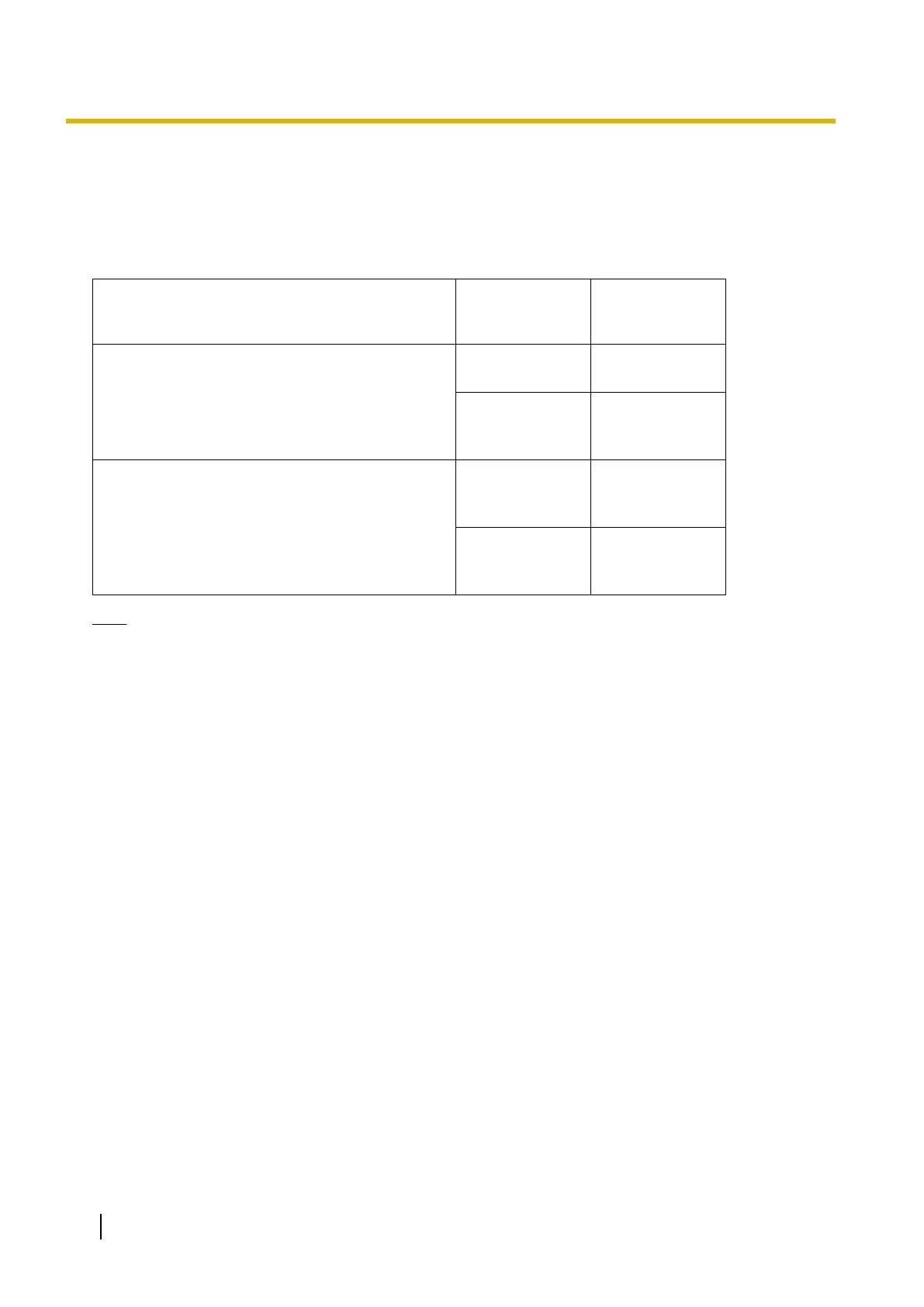13.4 Information About Streaming Format
The image refresh rate and resolution settings that are available to users are determined by the [Streaming
Format] setting on the [Video Streaming] page (see 5.8 Changing Video Streaming Settings). Refer to the
table below and set this parameter based on the refresh rate and resolution you wish to be available to camera
users.
[Streaming Format] Setting
Available
[Refresh Rate]
Settings
Available
[Resolution]
Settings
H.264 (640 ´ 480, 320 ´ 240)
MJPEG (640 ´ 480, 320 ´ 240, 192 ´ 144)
H.264
640 ´ 480
320 ´ 240
MJPEG
640 ´ 480
320 ´ 240
192 ´ 144
MPEG-4 (640 ´ 480, 320 ´ 240, 192 ´ 144)
MJPEG (640 ´ 480, 320 ´ 240, 192 ´ 144)
MPEG-4
640 ´ 480
320 ´ 240
192 ´ 144
MJPEG
640 ´ 480
320 ´ 240
192 ´ 144
Note
• If the [Streaming Format] setting on the [Video Streaming] page is changed, the camera must be
restarted in order for the new settings to take effect. All images buffered in the internal memory are
deleted when the camera is restarted.
• If using Network Camera Recorder software, a blue screen will be displayed if the software tries to
access camera images with a refresh rate and resolution that are not supported according to the
[Streaming Format] setting, as described above.
• Only 320 ´ 240 and 192 ´ 144 images are available on the multi camera screen.
208 Operating Instructions
13.4 Information About Streaming Format
