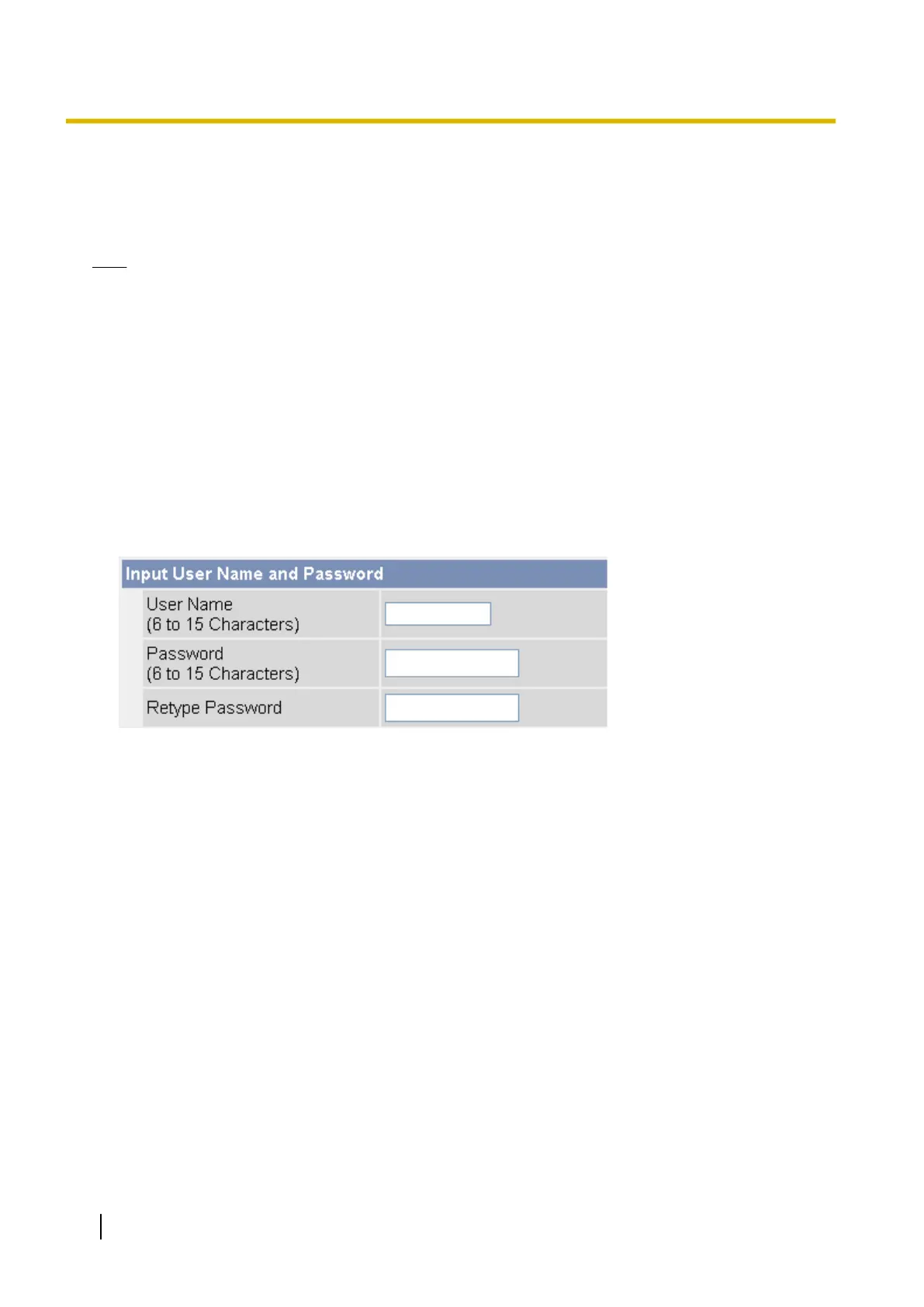6.3 General Users
Up to 50 general user accounts can be created. Each user has his or her own user name and password, and
you can control the camera features that are available to general users.
Note
• For security, we recommend setting user names and passwords that are difficult to guess. Change the
passwords periodically for added security.
• When general users access the camera, the [Internet], [Setup], and [Maintenance] tabs are never
displayed. The [Multi] and [Buffered Image] tabs will be displayed if you allow general users to access
those pages.
Creating or modifying a general user account
1. Click the [Setup] tab.
2. On the left side of the screen under [Account], click [General User].
3. Under [User ID List], click [Create].
• Up to 50 general user accounts can be created.
• To modify an existing user account, select the general user account you want to modify, then click
[Modify].
152 Operating Instructions
6.3 General Users
