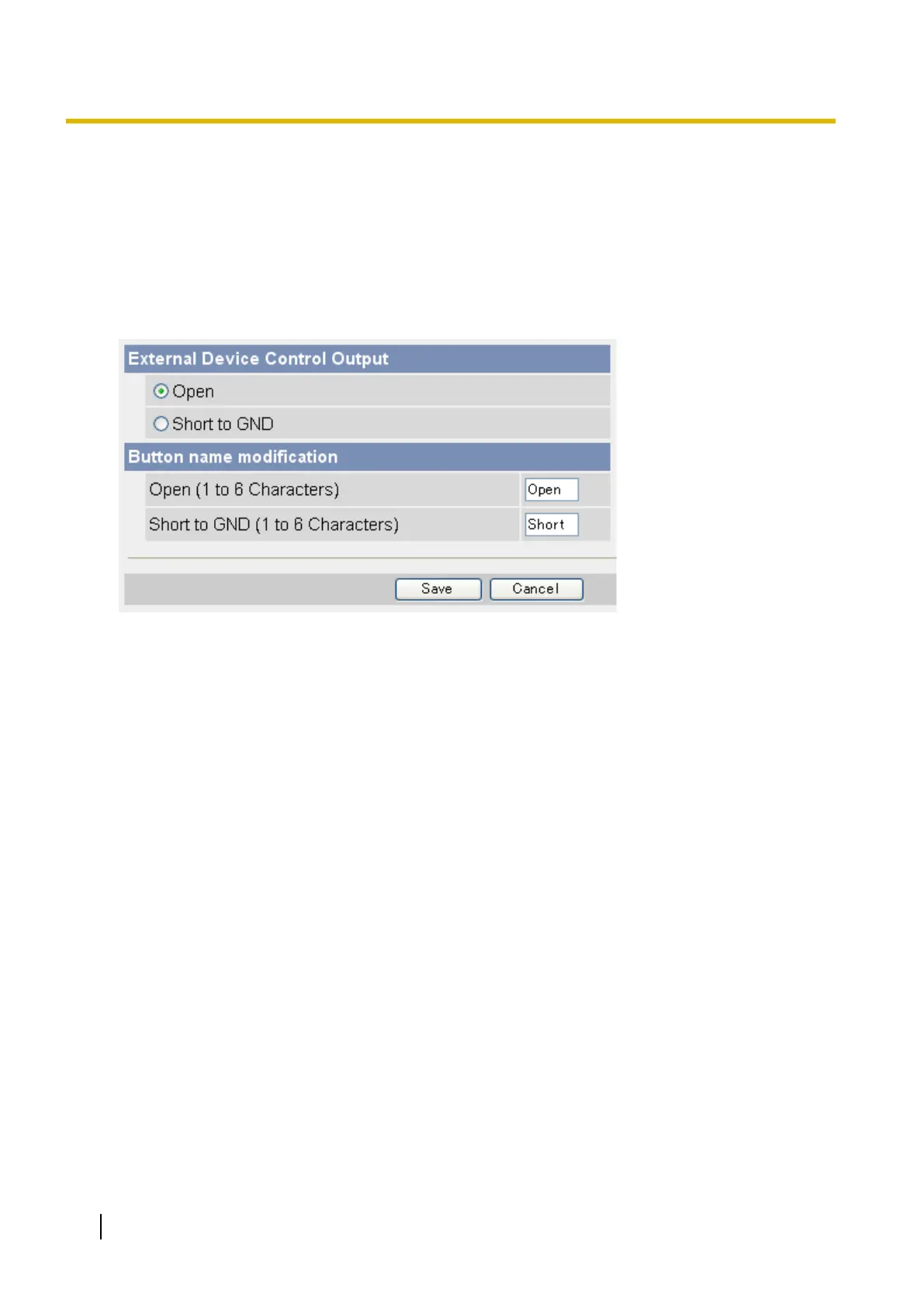7.4 Controlling the External Output Terminal
(BL-C230 Only)
If a device is connected to the output terminals of the external I/O interface (see the Installation Guide for
connection information), follow the procedure below to configure the camera to interact with the device properly
and to rename the external output buttons displayed in the operation bar.
1. Click the [Setup] tab.
2. On the left side of the screen under [Advanced], click [External Output].
3. Under [External Device Control Output], select the appropriate setting.
– [Open]: The camera’s internal transistor turns off and the output has high impedance (logical HIGH).
– [Short to GND]: The camera’s internal transistor turns on and the output is shorted to the GND (logical
LOW).
4. Under [Button name modification], modify the names of the external output buttons displayed in the
operation bar if necessary. Note that [Space], ["], ['], [&], [<], and [>] cannot be entered.
5. Click [Save].
168 Operating Instructions
7.4 Controlling the External Output Terminal (BL-C230 Only)
