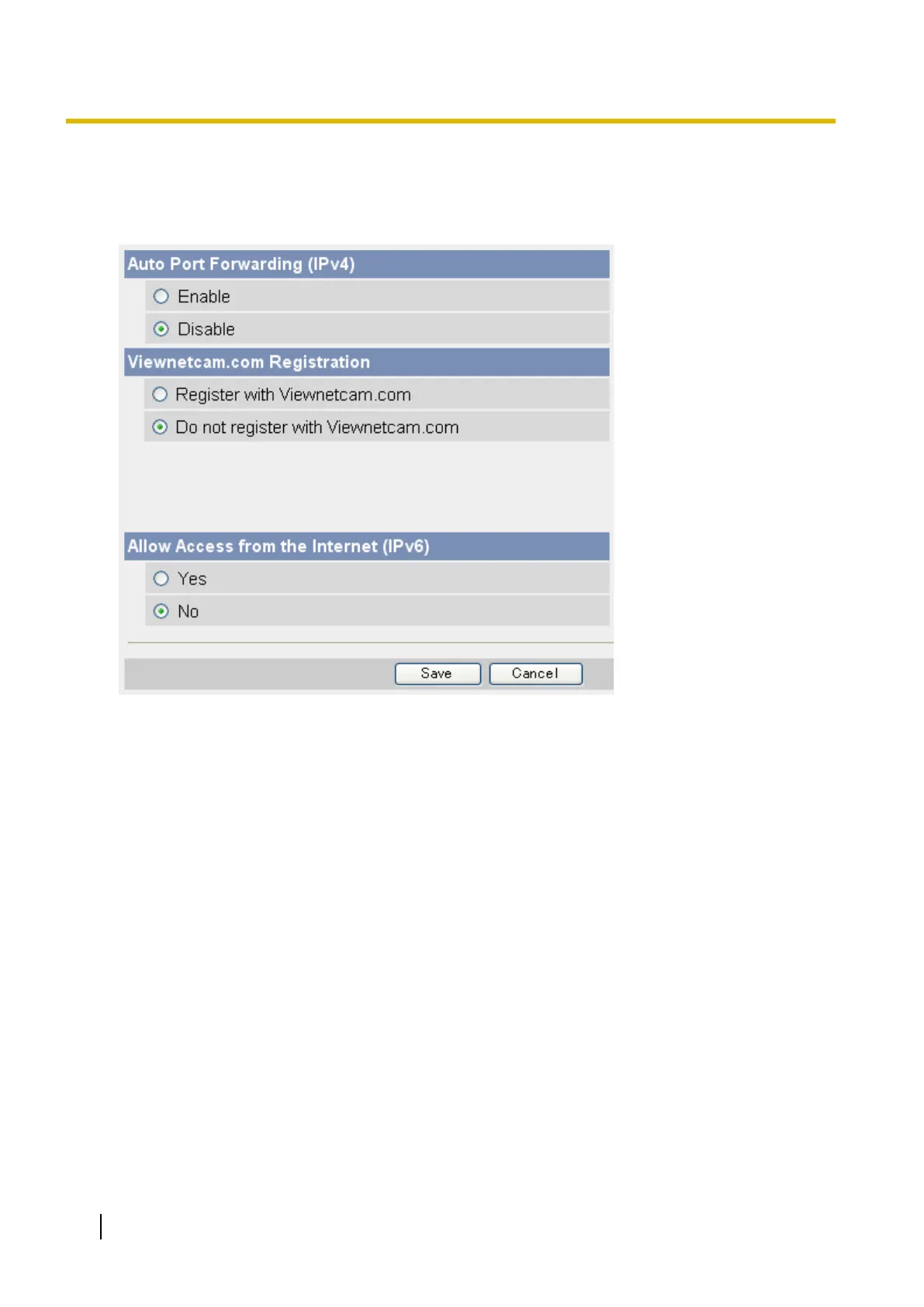10.5 Allowing IPv6 Access from the Internet
You can configure the camera to allow or restrict IPv6 access from the Internet.
1. Click the [Internet] tab.
2. Under [Allow Access from the Internet (IPv6)], select [Yes] to allow IPv6 access to the camera from the
Internet, or [No] to limit IPv6 access to the camera.
• If [No] is selected, IPv6 access to the camera is only possible from an address of the same prefix as
the camera’s IPv6 address. The camera will not be able to be accessed from the Internet using IPv6.
3. Click [Save].
194 Operating Instructions
10.5 Allowing IPv6 Access from the Internet
