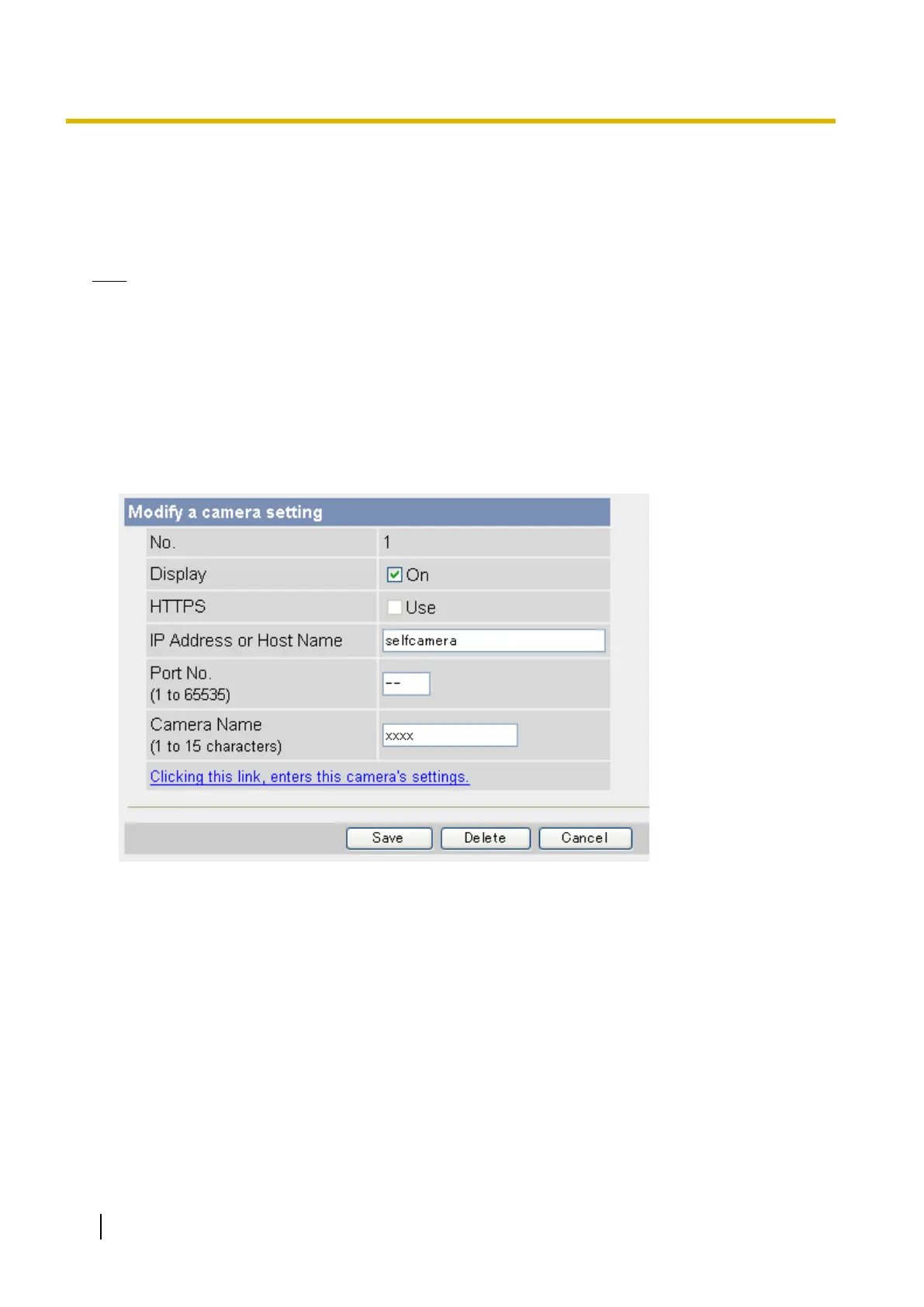8. Enter the camera’s name (max. 15 characters). This is the camera name that is displayed on the [Multi]
page and does not need to match the camera name set on the other camera.
• Only ASCII characters are available (see Page 206). Note that [Space], ["], ['], [&], [<], [>], [#], [%],
[=], [+], [?], and [:] cannot be entered.
9. Click [Save].
Note
• If you register a camera that does not support H.264 to the multi camera page of a camera that supports
H.264, only MJPEG images from the camera that does not support H.264 can be viewed.
• If you register a camera that supports H.264 to the multi camera page of a camera that does not support
H.264, only MJPEG images from the camera that supports H.264 can be viewed.
Modifying previously registered cameras
1. Click the [Setup] tab.
2. On the left side of the screen under [Advanced], click [Multi-Camera].
3. Click the desired camera number.
4. Change the settings as desired.
5. Click [Save].
Deleting previously registered cameras
1. Click the [Setup] tab.
2. On the left side of the screen under [Advanced], click [Multi-Camera].
3. Click the desired camera number.
4. Click [Delete].
5. Click [OK].
Changing the order of cameras on the [Multi] tab
1. Click the [Setup] tab.
164 Operating Instructions
7.2 Registering Multiple Cameras
