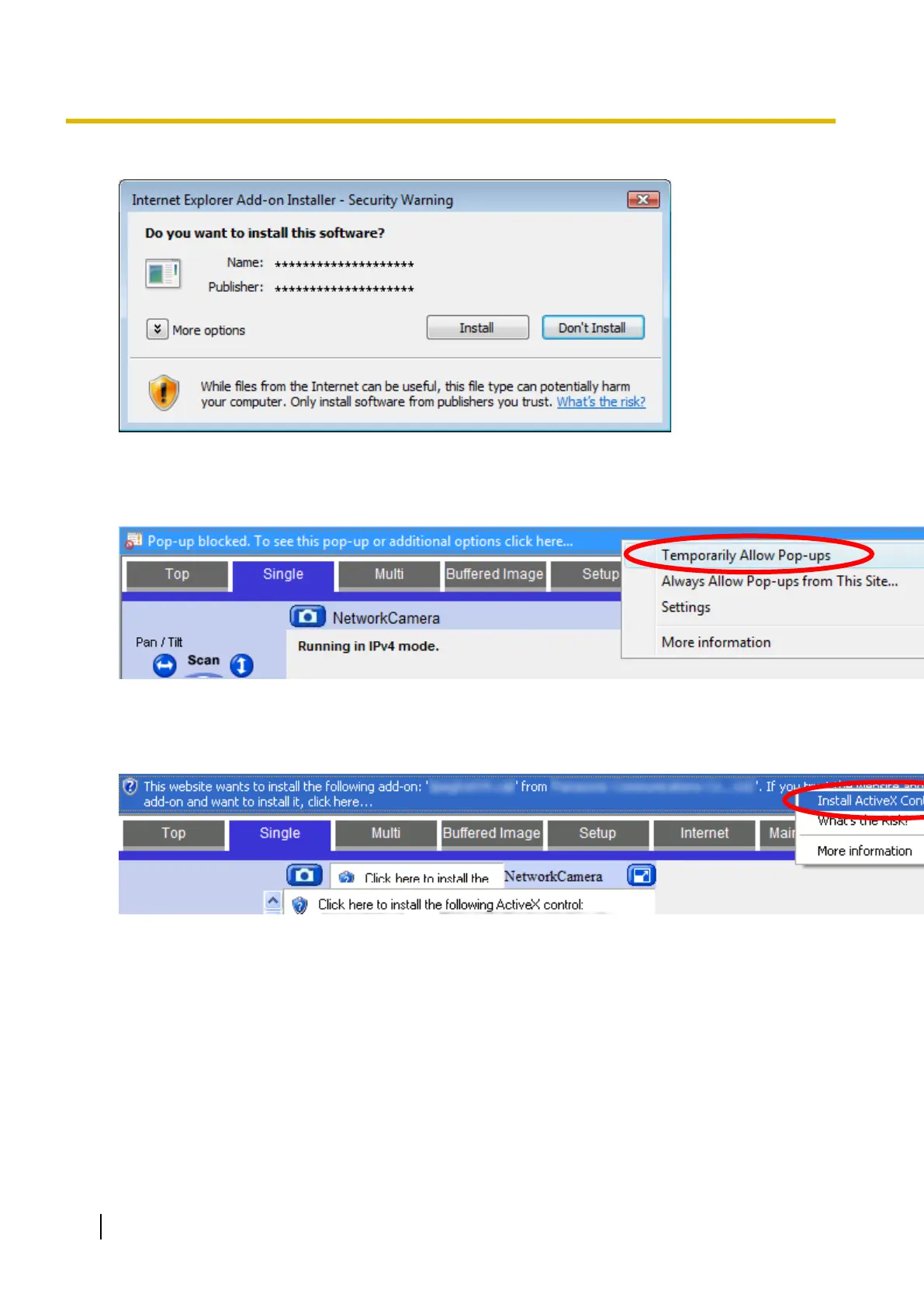2. Click [Install].
Installing for H.264 or MPEG-4
1. When the pop-up block message is displayed in Internet Explorer, click the message and select
[Temporarily Allow Pop-ups].
2. When a license agreement is displayed and you agree to the terms of the license, select [I accept the
License agreement], then click [OK].
3. When the ActiveX Control message is displayed in Internet Explorer, click the message and select [Install
ActiveX Control...].
18 Operating Instructions
1.2 Viewing Live Camera Images
