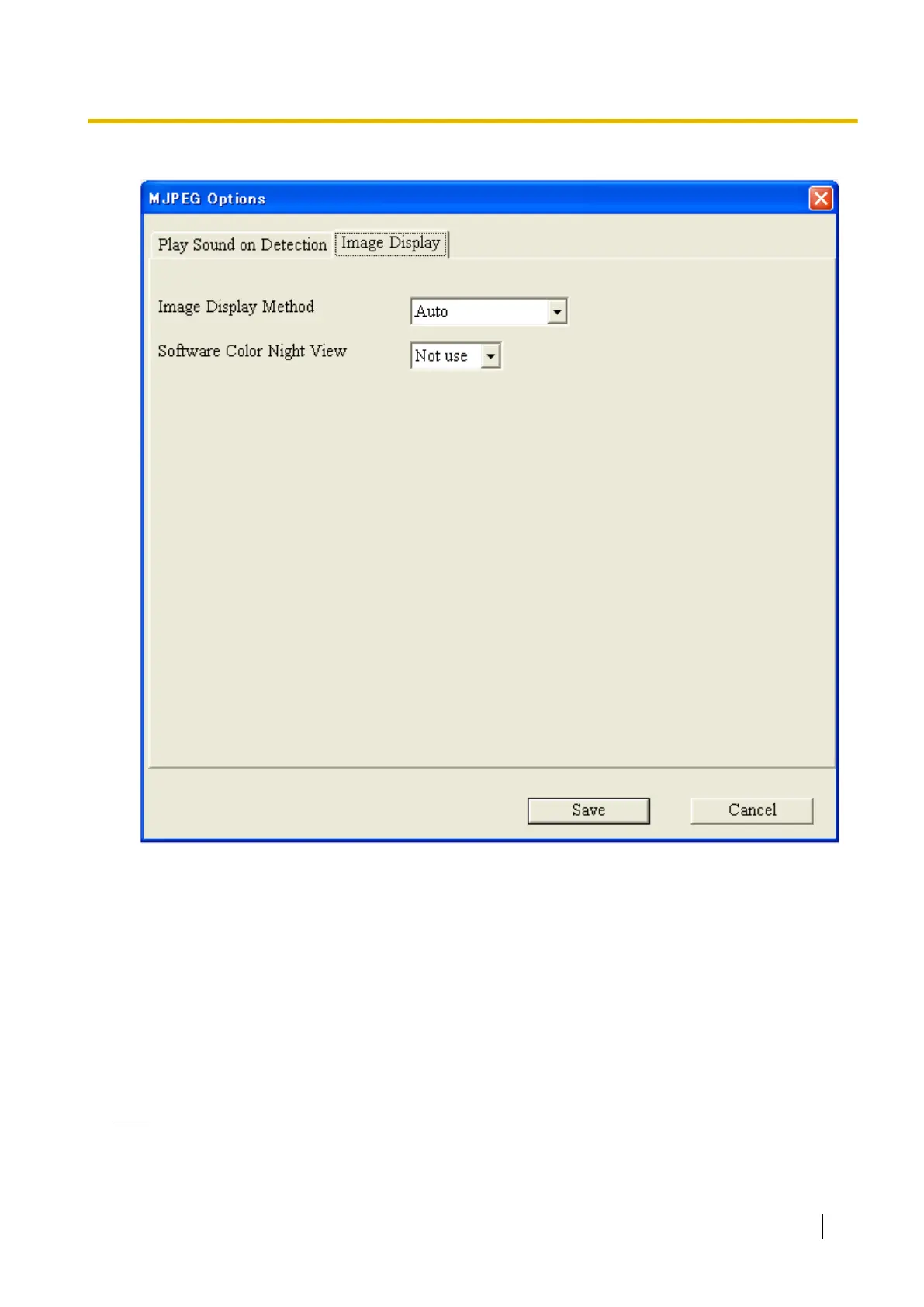2. Click the [Image Display] tab.
3. Next to [Image Display Method], select the desired method.
• Options available for this setting vary depending on the operating system and other software installed
on the computer.
• When [Auto] is selected when using Windows Vista, GDI is used. When using Windows XP,
DirectDraw is used.
4. Click [Save].
Software color night view
You can set the computer to brighten motion images displayed on the single camera page. (Page 210)
This feature is set independently on each computer that accesses the camera. It affects all camera images
displayed on the multi camera page and cannot be set independently for each camera.
Note
• If frame rate decreases, this feature may not perform as expected.
Operating Instructions 41
1.2.11 Additional Features Available While Viewing Live Camera Images
