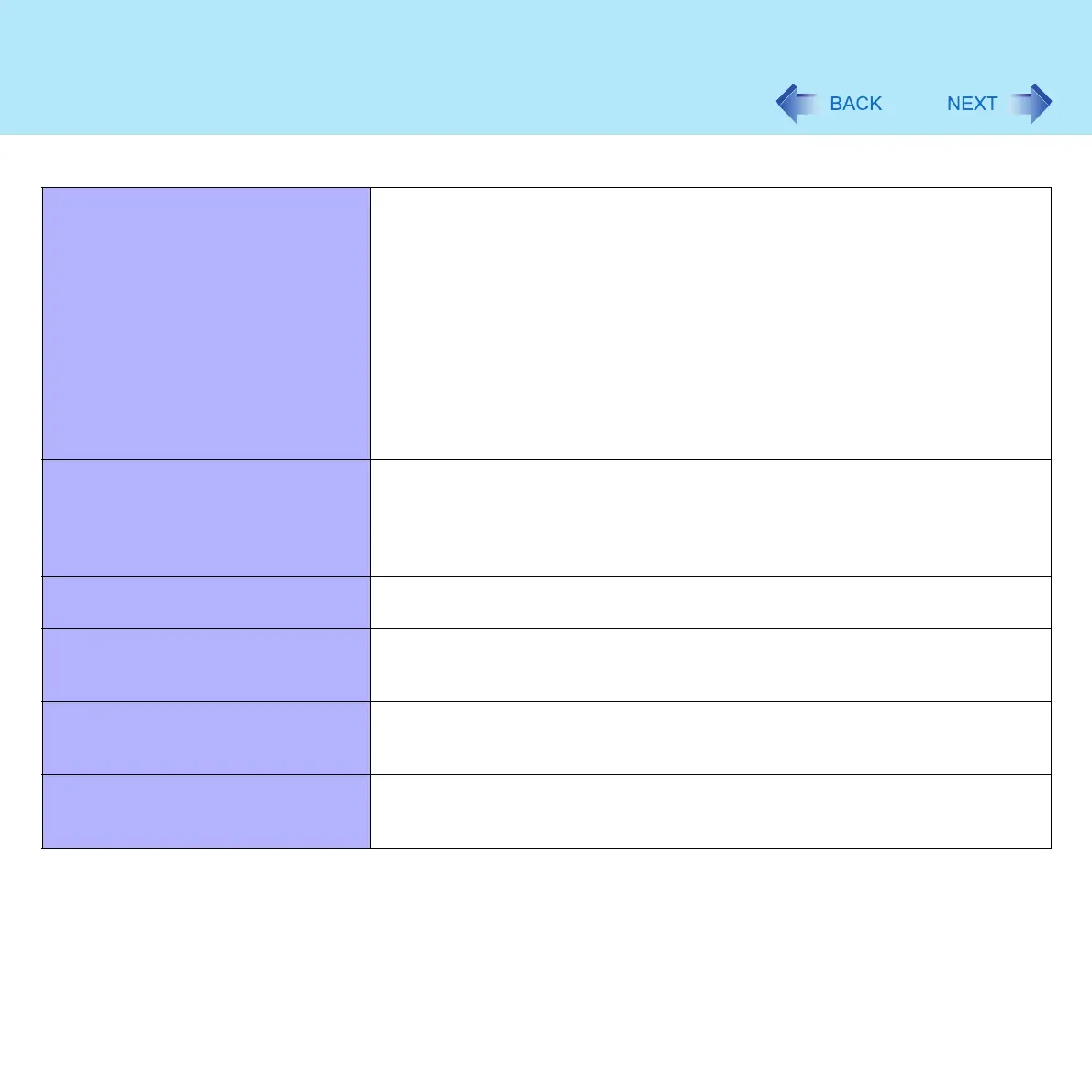143
Dealing with Problems (Advanced)
A PC Card does not work z Make sure the card is properly inserted
z Confirm that the card conforms to the PC Card Standard
z Note that after a driver (PC Card driver or other) is installed, the computer must
be restarted
z Check that the proper port settings have been made
z Read the operating instructions for the PC Card. Or you may need to call the
manufacturer of the PC Card
z Try removing/reinserting the PC Card by following the proper procedure
(Î page 78)
z Confirm that a driver for your operating system has been installed
z ZV card, SRAM card, FLASH ROM card (except for an ATA interface) and cards
requiring 12V are not supported
USB floppy disk drives do not work as
a boot drive
z Only the Panasonic CF-VFDU03 USB floppy disk drive (optional) can be used.
z Make sure [Legacy USB Support] is set to [Enable] in the Setup Utility
(Î page 122)
z After powering off the computer, connect the USB floppy disk drive and restart
the computer
You do not know the available RAM
module
⇒ Operating Instructions "Expanding Memory"
Cannot tell whether the RAM module
has been correctly installed
z You can check whether the RAM module is recognized using the [Information]
menu in the Setup Utility (Î page 119). If the RAM module is not recognized,
turn the computer off and reinsert
The RAM module has not been
recognized
z Make sure the RAM module has been properly inserted
z Use the RAM module that supports the recommended specifications (⇒
Operating Instructions "Expanding Memory")
The address map for IRQ, I/O port
address, etc. is unclear
z The current address map can be displayed with the following procedure:
Click [start] - [Control Panel] - [Performance and Maintenance] - [System] -
[Hardware] - [Device Manager] - [View] - [Resources by type]
Connecting Peripherals
