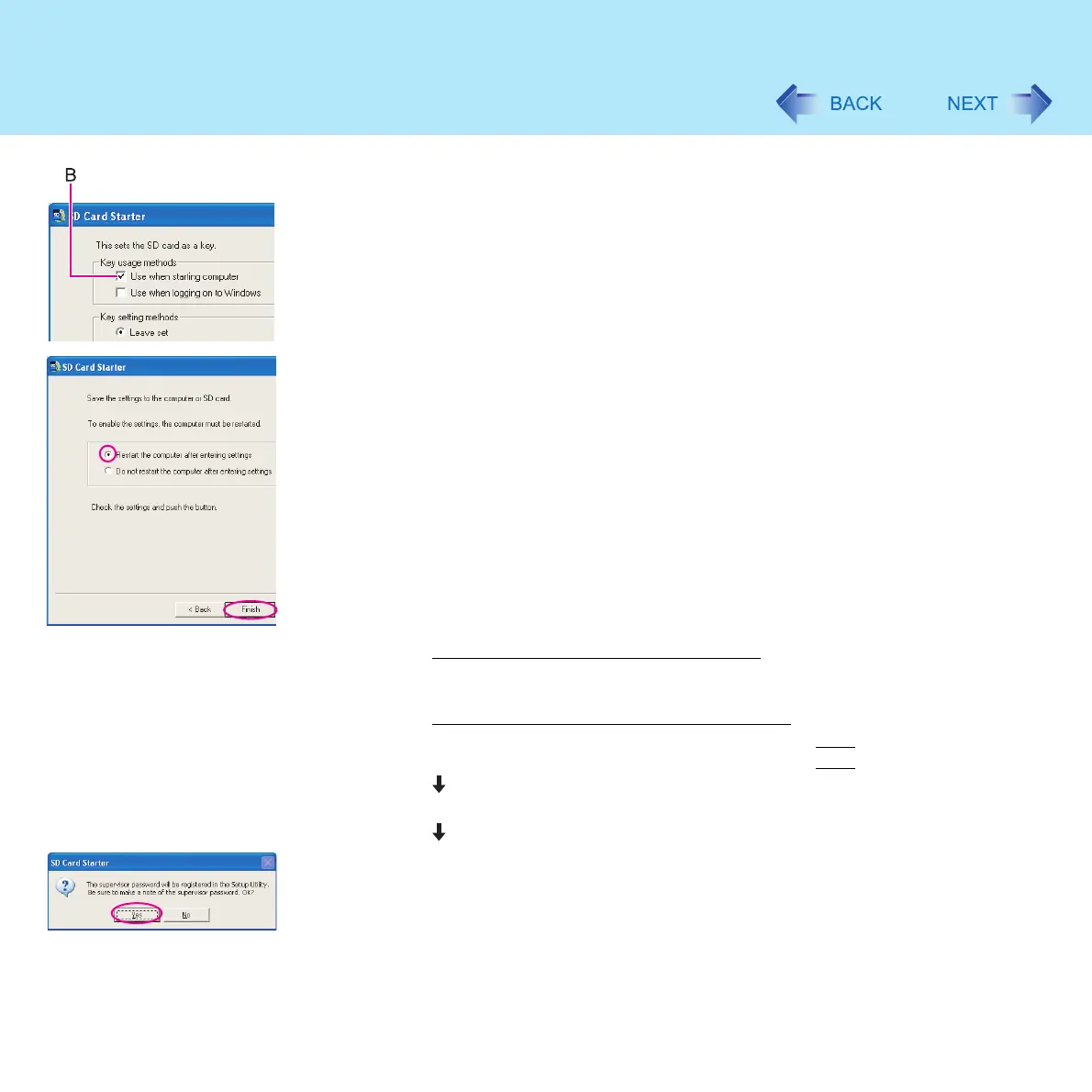88
SD Memory Card Security Function
A Add the check mark for [Use when starting computer] (B) and click [Next].
B Click [Restart the computer after entering settings], then click [Finish].
C Enter the Supervisor Password.
z If the Supervisor Password has been set
Enter the Supervisor Password, then click [OK]
z If the Supervisor Password has not been set
Follow the onscreen instructions to set the Supervisor Password.
Enter the Supervisor Password, then press the
Tab
key.
Reenter the Supervisor Password for confirmation, then click [OK].
Click [Yes] on the confirmation screen.
Supervisor Password and [Password on boot] in the [Security] menu of the
Setup Utility will be set to be enabled (Î page 124)
