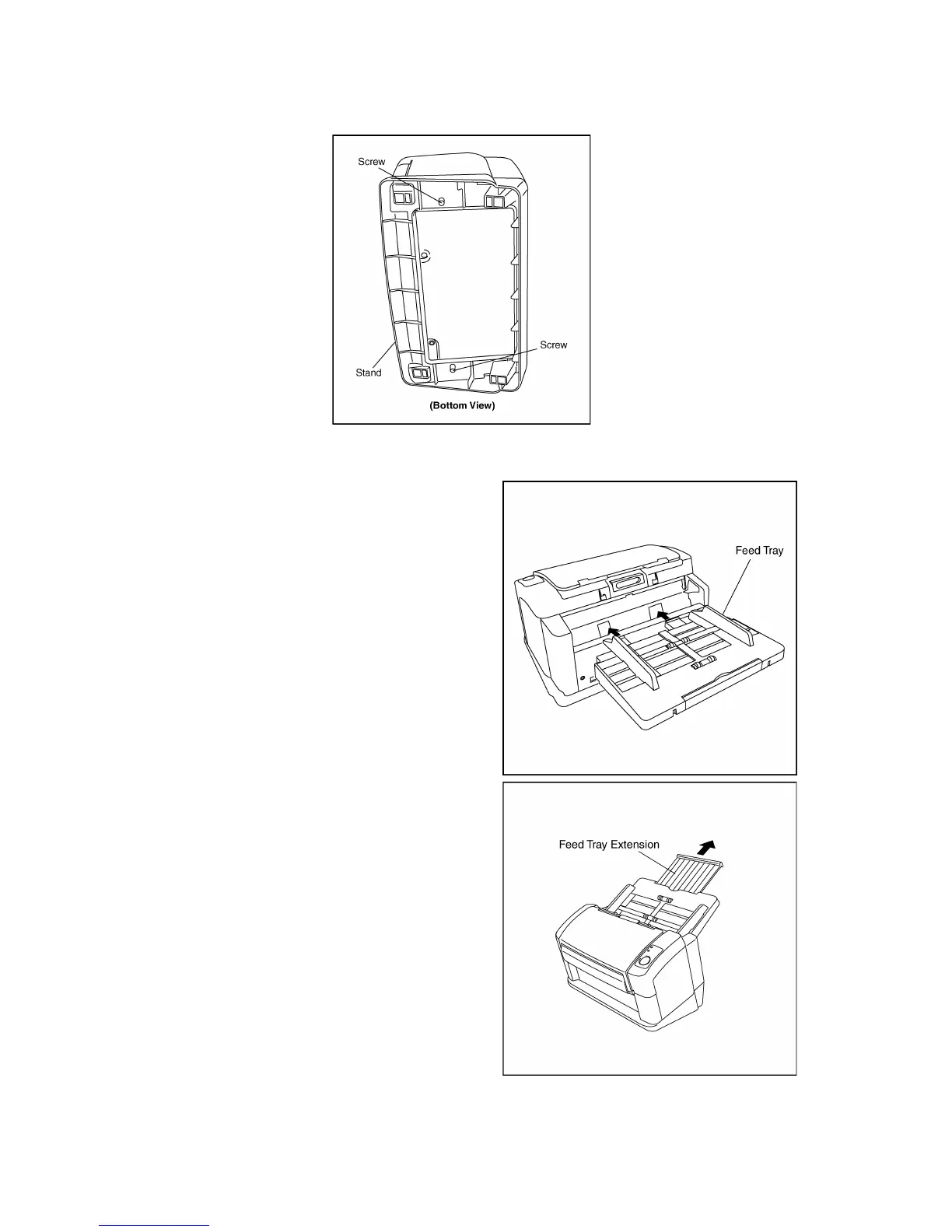12
4.2. Installing Feed Tray and Mixed Batch Card Guide
Note: Depending on convenience (example: narrower space for installing) of each end-user, the Stand can be
released from the scanner by removing the 2 screws.
4.2.1. Installing Feed Tray
(1) Take out the Feed Tray from the accessory carton box, and
attach the tray to the scanner in the direction of the arrows.
(2) Pull out the Feed Tray Extension in the direction of the
arrow as required.
