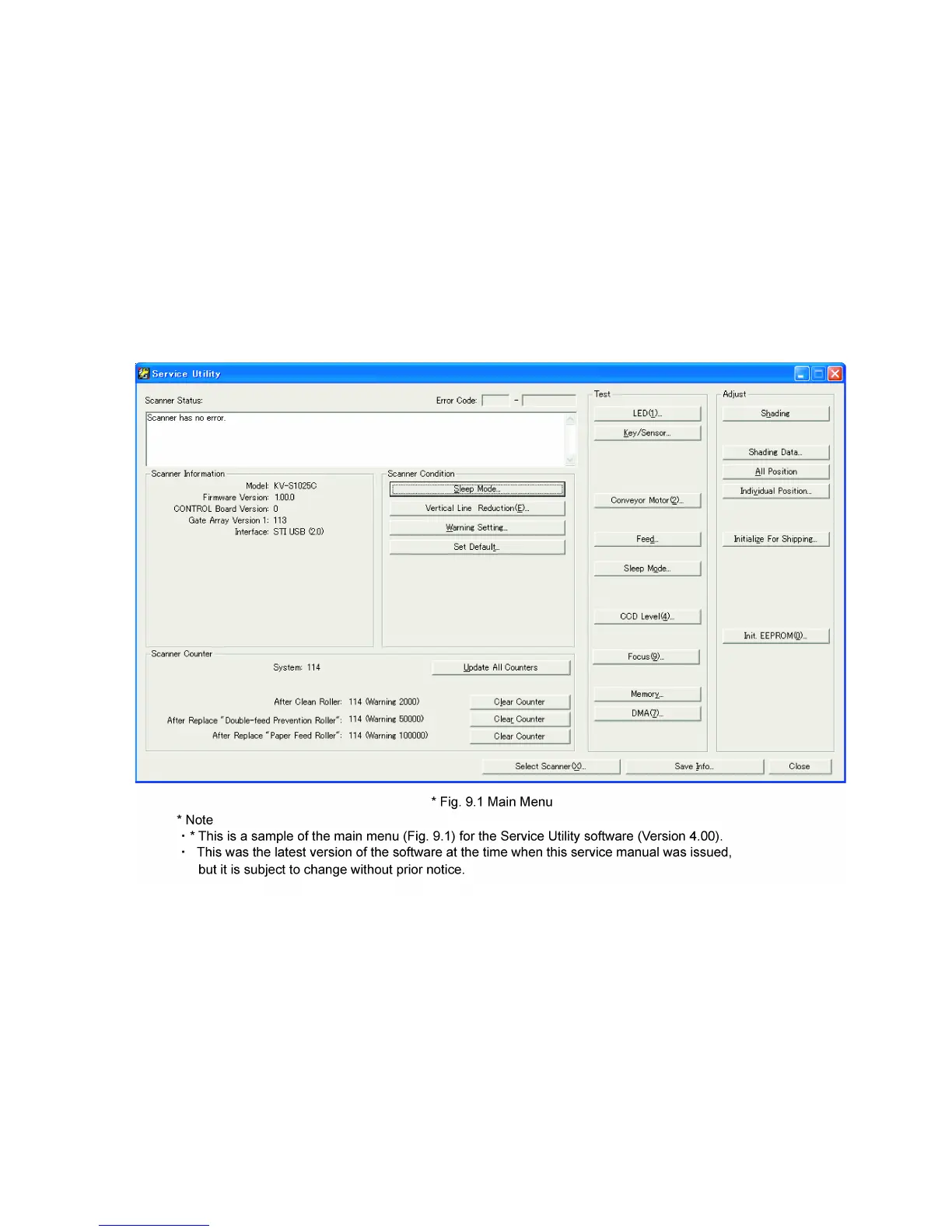63
9 SERVICE UTILITY & SELF TEST
9.1. Main Menu Indication for Service Utility
This section explains the functions of the service utility software, such as adjustment, diagnosis, configuration, and maintenance.
This utility software also includes a user utility function.
Executing “ServiceUtility.exe” will allow you to operate all the functions found in this service utility software.
Note:
• This Service Utility is not included with the scanner.
Please call service or technical support to obtain the utility software.
• The software should be used only by an authorized service technician.
Improper use of this software may cause damage to the scanner.
