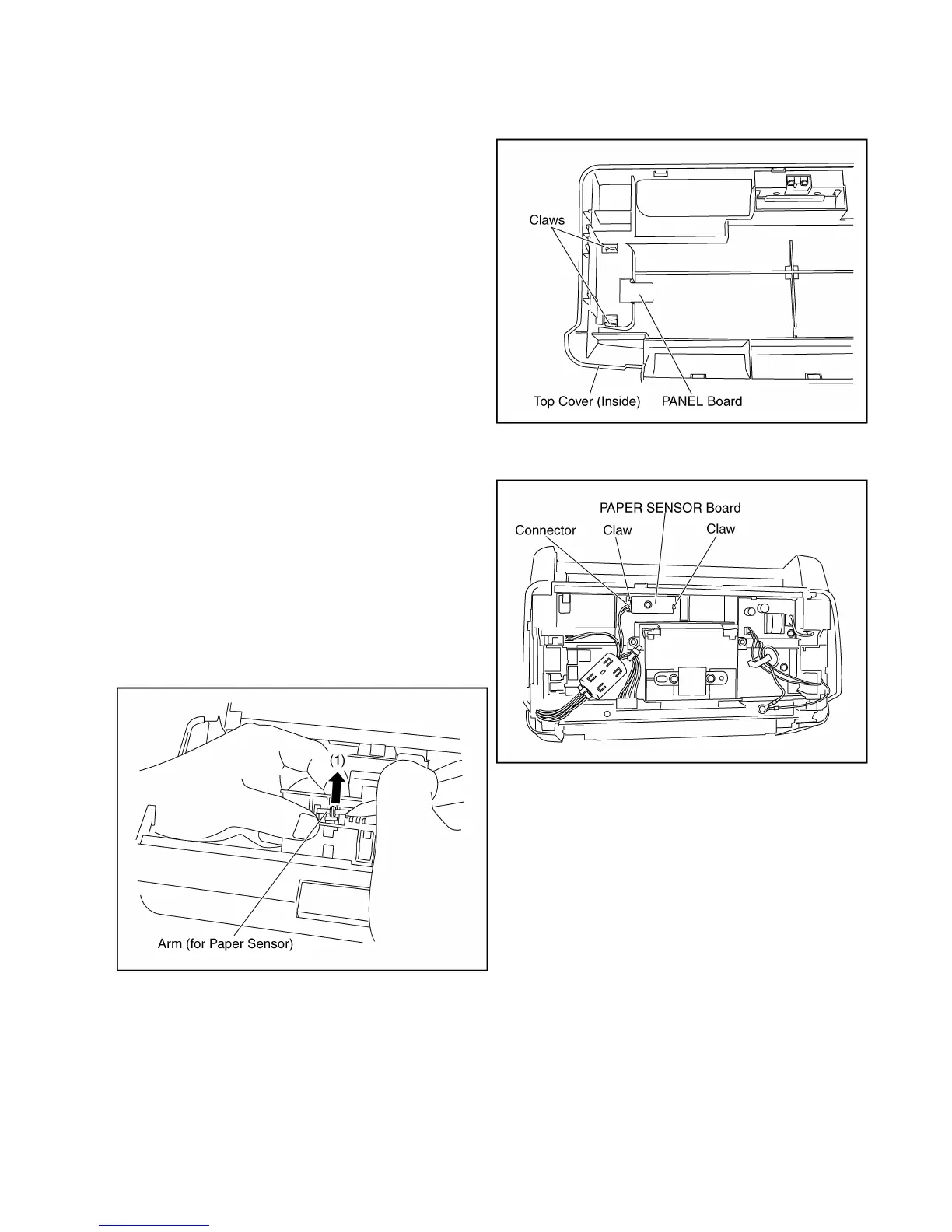55
8.4. Circuit Board Assemblies
8.4.1. PANEL Board
8.4.2. PAPER SENSOR Board
(1) Remove the Top Cover. (See 8.2.6.)
(2) Unlock the 2 claws to release the PANEL Board from the
Top Cover.
(1) Remove the Top Cover. (See 8.2.6.)
(2) While unlocking the 2 claws, remove the PAPER SENSOR
Board from the scanner.
(3) Disconnect the connector.
Note: Disassembling Arm for Paper Sensor
(1) Open the Double-feed Prevention Cover.
(2) Push out the arm in the direction of the
arrow (1) after releasing the tip of the arm
from the hook of the cover.
