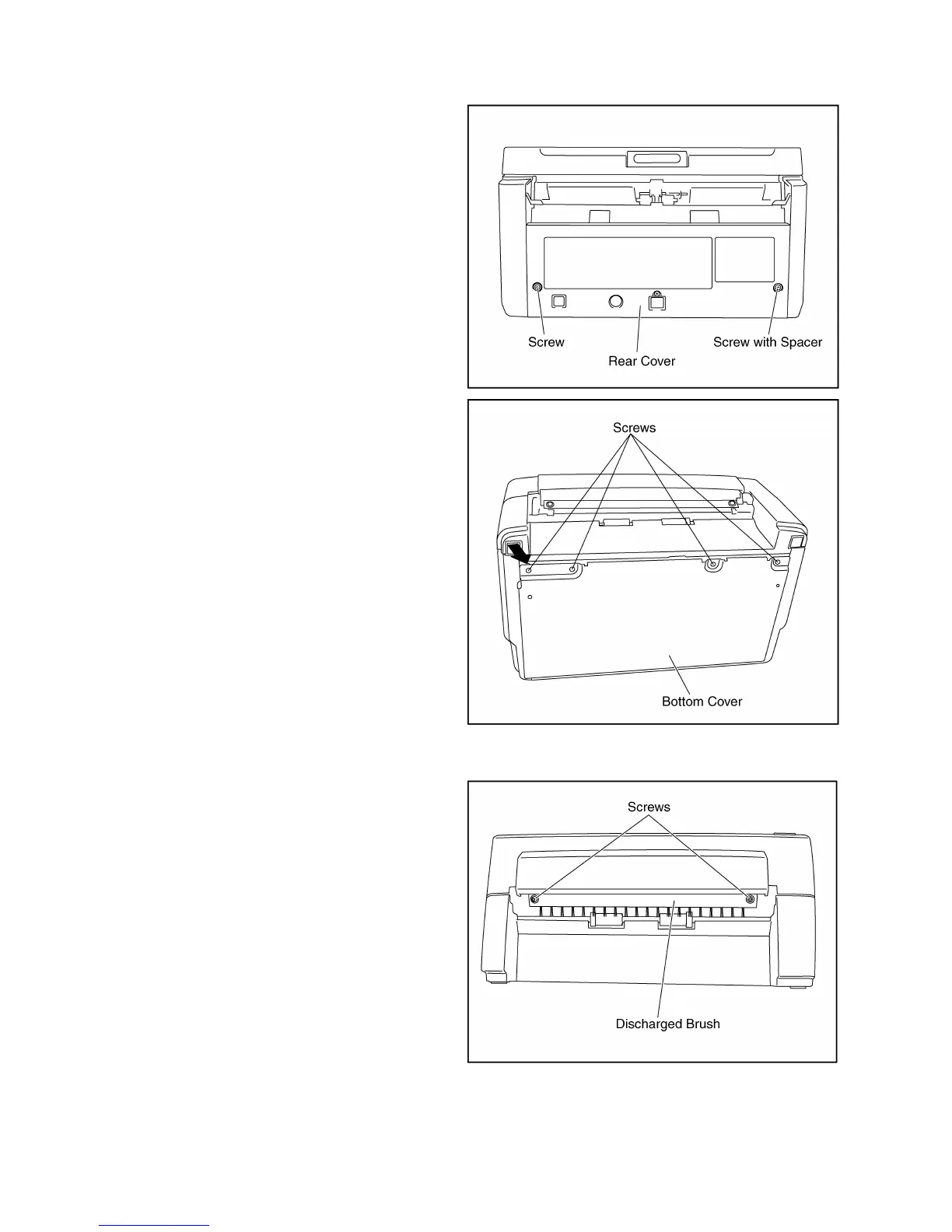32
8.2.3. Bottom Cover
8.2.4. Front Cover
(1) Remove the screw and the screw with spacer on the Rear
Cover.
(2) Remove the 4 screws on the Bottom Cover.
(3) Pull out the Bottom Cover in the direction of the arrow.
(1) Remove the Side Cover (R). (See 8.2.1.)
(2) Remove the Side Cover (L). (See 8.2.2.)
(3) Remove the Bottom Cover. (See 8.2.3.)
(4) Remove the 2 screws and the Discharged Brush.
