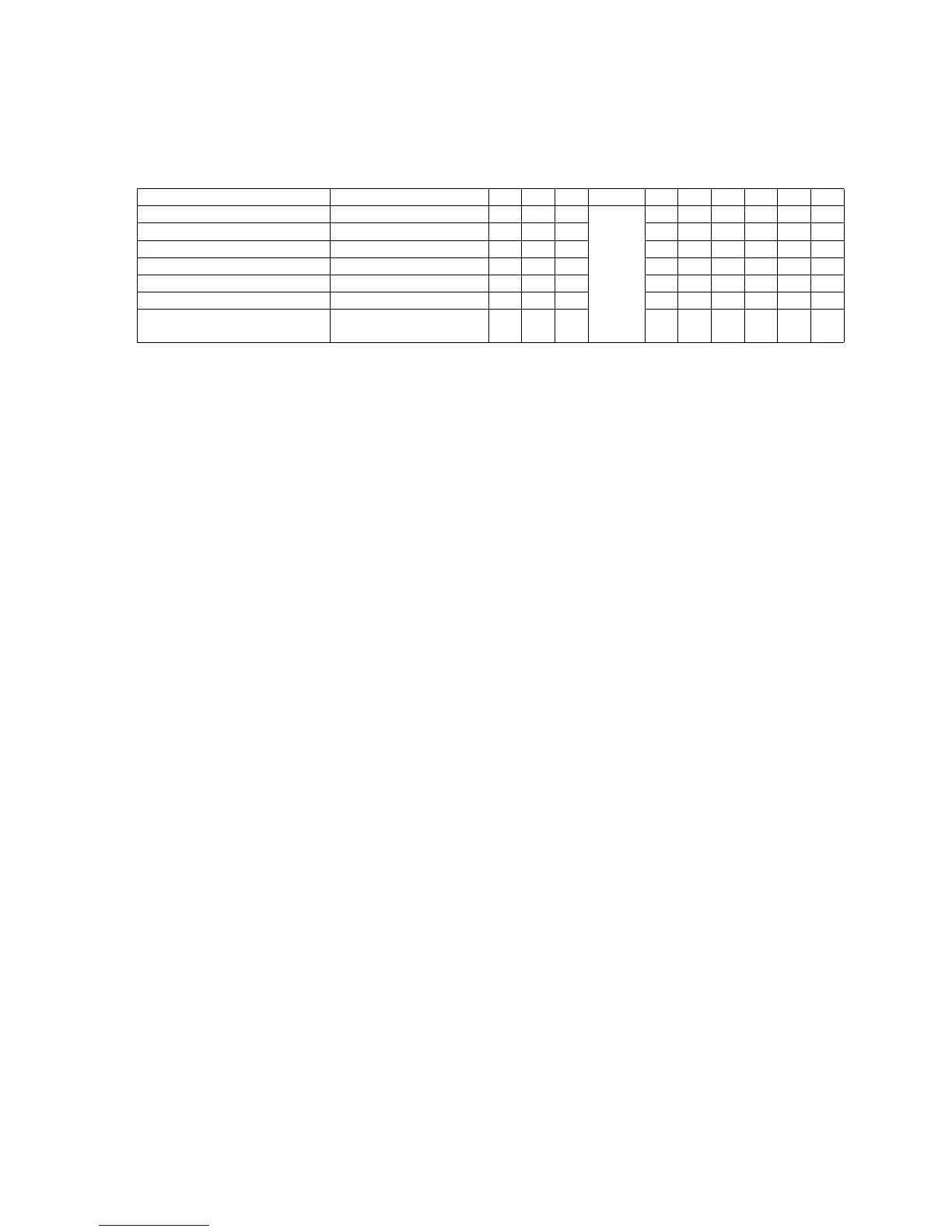21
7 MAINTENANCE
7.1. Maintenance Chart
C: Clean R: Replace
(x 1000 sheets)
Note 1:
The above roller maintenance values are registered in the maintenance counter (Refer to Section 9), and the PC will
inform users the cleaning or replacement timing if the utility software in this scanner has been already installed.
Note 2:
The maintenance schedule was determined according to paper standards (A4: 80 g/m
2
/ Letter: 20 lb.), which can
vary greatly between users. Therefore, the values can also vary.
Description Part Reference No. 2 4 6 8-40 50 60 70 80 90 100
Paper Feed Roller
Ref. No. 85 in Sec. 14.1
CCC
Clean
each part
every 2
(x 1000)
sheets’
scanning.
CCCCCR
Double-feed Prevention Roller
Ref. No. 40 in Sec. 14.1
CCC RCCCCR
Conveyor Roller
Ref. No. 87 in Sec. 14.1
CCC CCCCCC
Exit Roller
Ref. No. 96 in Sec. 14.1
CCC CCCCCC
Free Rollers
Ref. No. 28 in Sec. 14.1
CCC CCCCCC
Scanning Glass (F)
Ref. No. 34 in Sec. 14.1
CCC CCCCCC
Scanning Glass (B)
: KV-S1025C Series Only
Ref. No. 111 in Sec. 14.1
CCC CCCCCC
