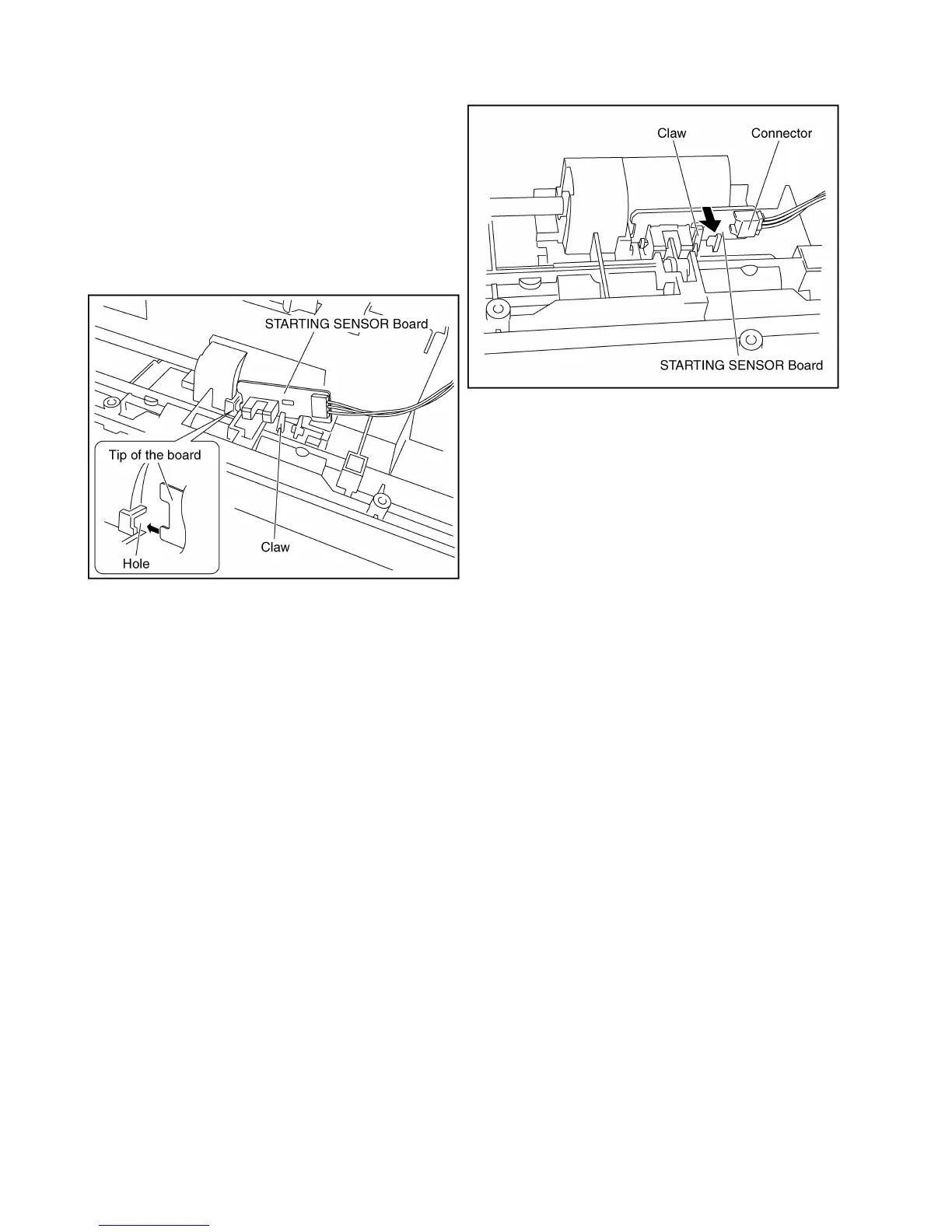58
8.4.5. STARTING SENSOR Board
(1) Remove the Lamp Holder (F). (See 8.3.6.)
(2) While unlocking the claw, remove the STARTING SENSOR
Board from the scanner.
(3) Disconnect the connector.
Reassembling Note:
Be sure to support the board with the claw after
inserting the tip of the board into the hole to
determine the sensor position.
