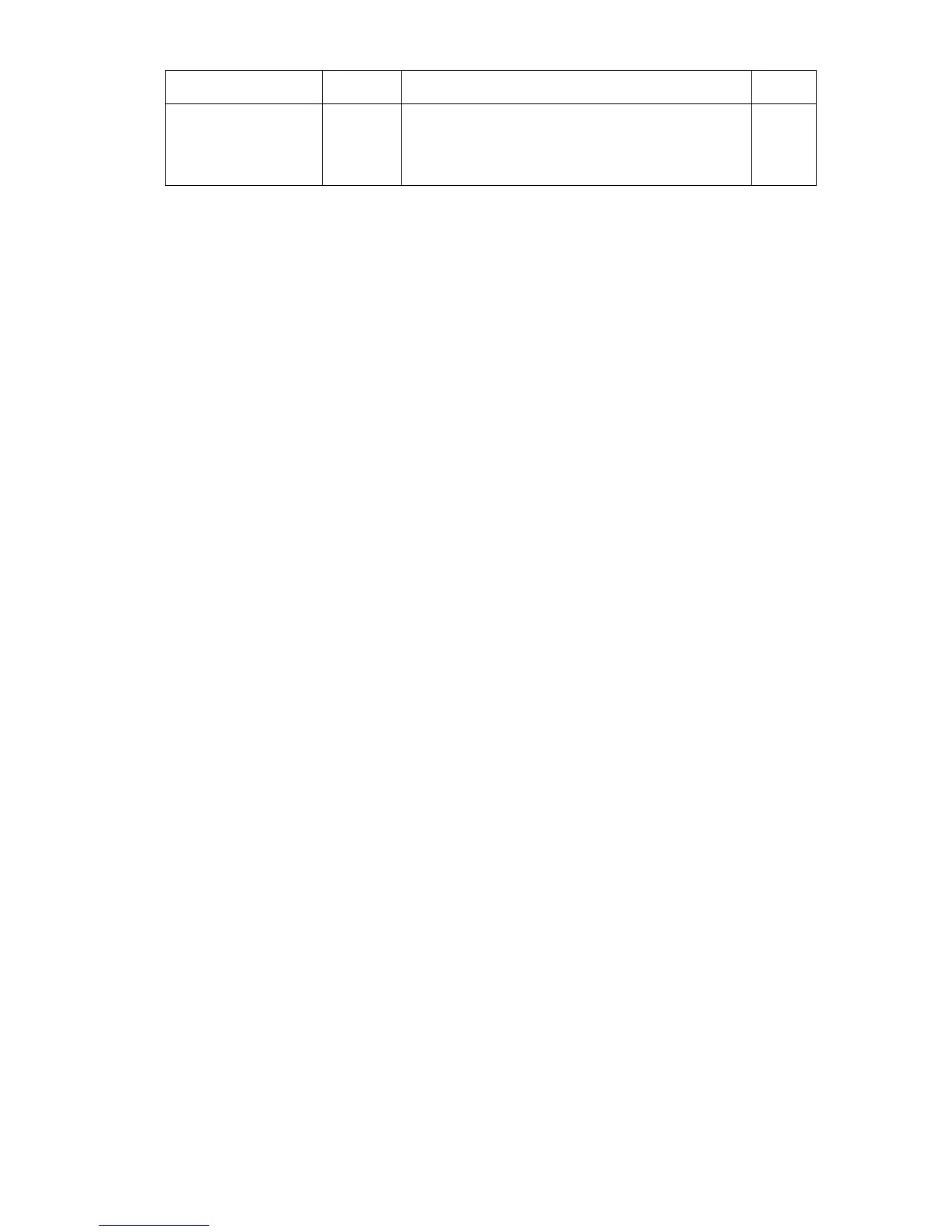61
Note: *1
When All Position is done, the setting values except for the value set in the Individual Position will
be also renewed.
Others
(When assembling or
disassembling parts
which will affect the
scanning positions)
A 1. Adjust the following adjustment, or adjust All Position.
a. Adjust Front Vertical Position in Individual Position.
b. Adjust Front Horizontal Position in Individual Position.
c. Adjust Back Vertical Position in Individual Position.
d. Adjust Back Horizontal Position in Individual Position.
*1
Circuit Board or Part Action
Code
Required Adjustment Remarks
