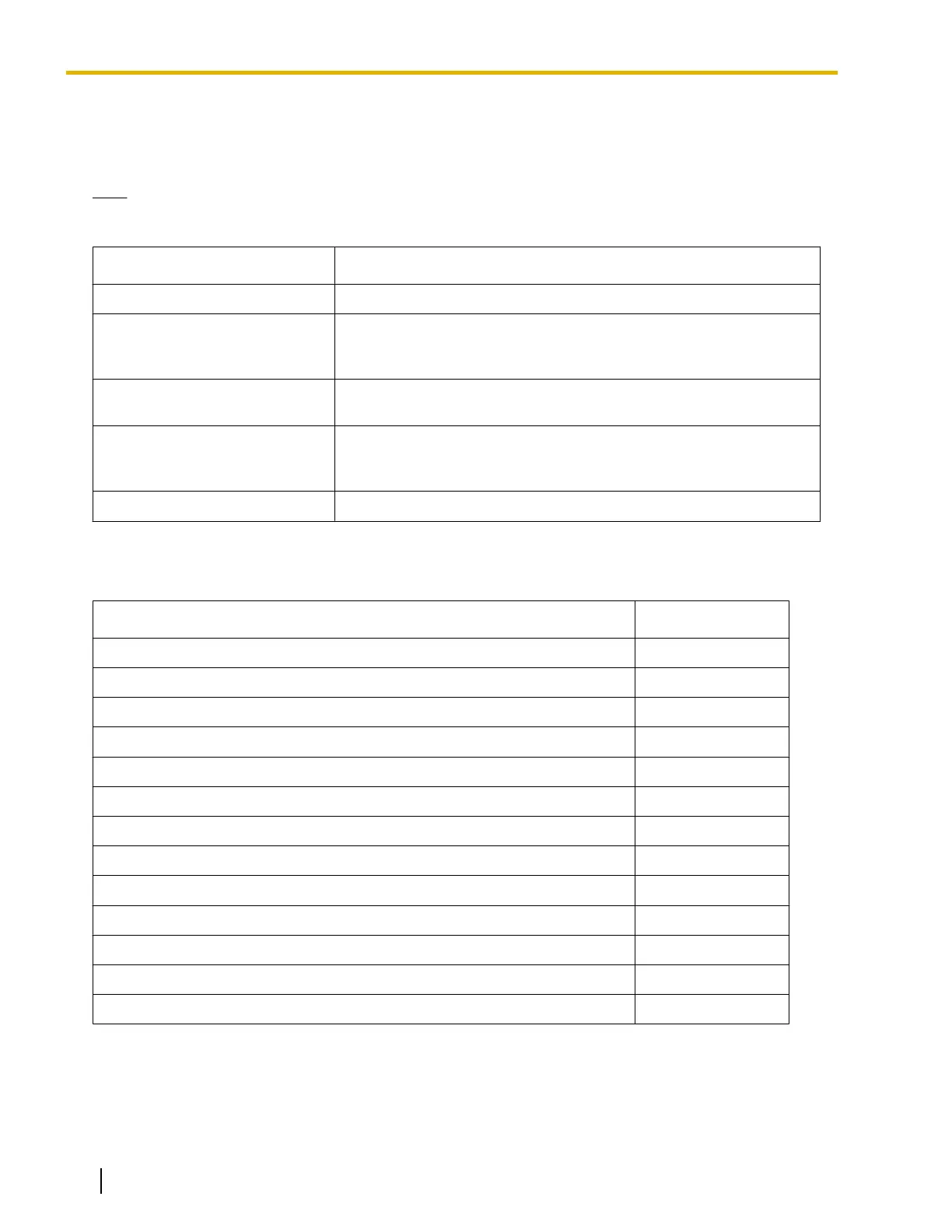Conference Group Call Control
The caller can control the conversation using the following buttons. Pressing the other buttons during the
conversation will be ignored.
Note
The operation of these buttons during a conference group call is different from the operations for the
Conference feature. (® 3.1.16 Conference)
Button Function
DSS Disables or enables the corresponding member’s ability to speak.
CONF (Conference) Establishes a conversation with the current members in the order
assigned
in the conference group. Pressing this button again will add
the next available member in the group to the conversation.
TRANSFER Removes the member who joined the conversation last. The member
can still listen to the announcement.
FLASH/RECALL (Flash/Recall
mode)
Removes the member who joined the conversation last. The member
will be disconnected from the conference group call and hear a
reorder tone.
SP-PHONE Enables a hands-free conversation.
Conference Groups
Eight
conference groups can be programmed, and a maximum of 31 members can be assigned to each group.
The available destinations as members of the conference group are as follows:
Destination Availability
Wired Extension (PT/SLT)
ü
PS
ü
ICD Group
PS Ring Group
Floating Extension no. for SVM
VM Group (DTMF/DPT)
External Pager (TAFAS)
DISA
Analog/ISDN Remote Maintenance
Idle Line Access no. + Phone no.
Trunk Group Access no. + Trunk Group no. + Phone no.
ü
*1
Extension of Another PBX (via TIE Line, Access with PBX Code)
ü
*1
Extension of Another PBX (via TIE Line, Access without PBX Code)
ü
*1
*1
Only available when the networking type of the CO line is assigned as private.
60 Feature Manual Document Version 2010-11
3.1.17 Conference Group Call (KX-TDA50 only)
