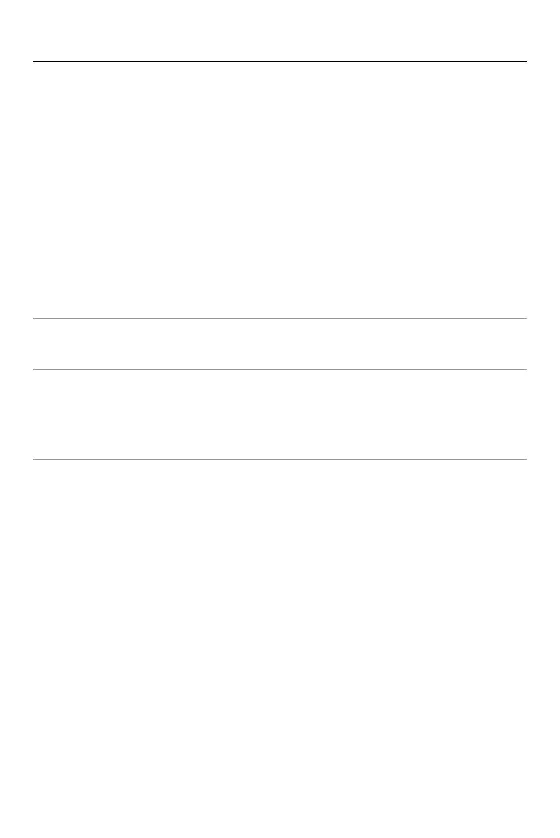Drive / Shutter / Image Stabilizer – [Live View Composite]
255
8
Stop recording.
≥Press the shutter button fully.
• A maximum of 3 hours can be recorded with one Live View
Composite recording.
(Recording automatically ends when the time exceeds 3 hours.)
9
End [Live View Composite].
≥Press [Q].
Setting Items ([Live View Composite])
[Start]
Starts Live View Composite recording.
[Shutter Delay]
Sets the delay time from when the shutter button is pressed until the shutter is
released.
[8 SEC]/[4 SEC]/[2 SEC]/[1 SEC]/[OFF]
