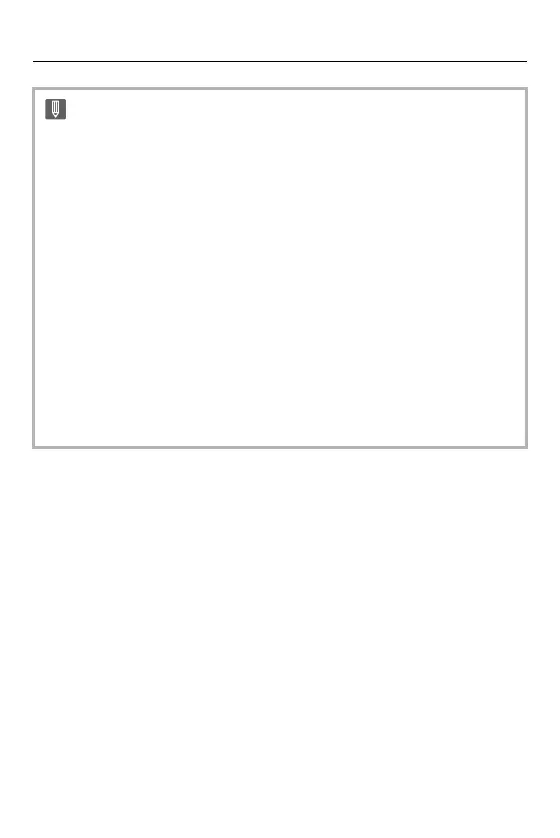Drive / Shutter / Image Stabilizer – [Live View Composite]
256
• [Long Exposure NR] will be [ON].
• When recording with the flash, the flash fires only in the first frame.
• Some menus are not displayed after getting the noise reduction image.
• The image for noise reduction is discarded when you do the following. Do Step
6
again.
– Modify the shutter speed/ISO sensitivity
– Switch the playback mode
• When pressing the shutter button fully to end recording, the last image may not
be merged.
• During Live View Composite recording, audio is not output to an external device
connected by HDMI.
• [Live View Composite] is not available when using the following functions:
– [ELEC.]/[ELEC.+NR] ([Shutter Type])
– High Resolution mode
– [Filter Settings]
– [Silent Mode]
