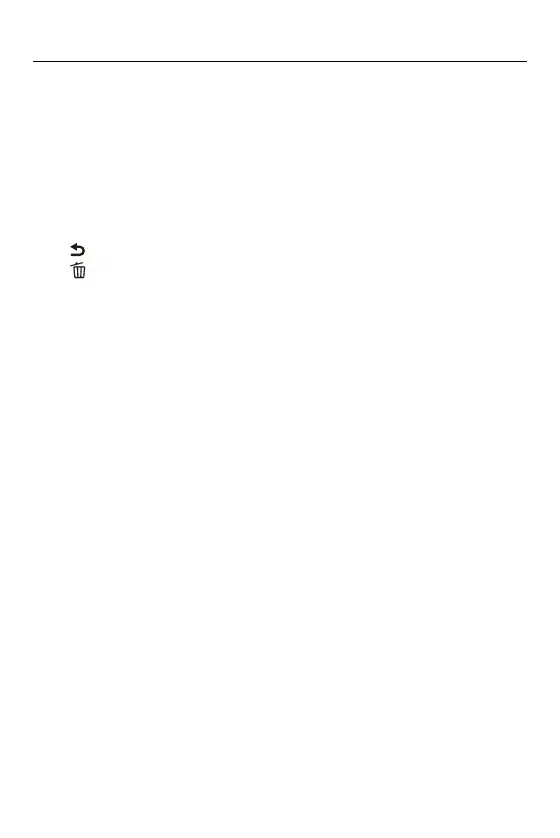Introduction – Names of Parts
30
(22) [Q] (Quick menu) button (Quick Menu: 89)
(23) Cursor buttons (Cursor Buttons: 78)/
Fn buttons (Fn Buttons: 527)
3: Fn9, 1: Fn10, 4: Fn11, 2: Fn12
(24) Control dial (Control Dial: 77)
(25) [MENU/SET] button ([MENU/SET] Button: 78, Menu Operation Methods: 94)
(26) [DISP.] button (Switching the Display Information: 86)
(27) [ ] (Cancel) button (Menu Operation Methods: 94)/
[ ] (Delete) button (Deleting Images: 500)/
Fn button (Fn1) (Fn Buttons: 527)
