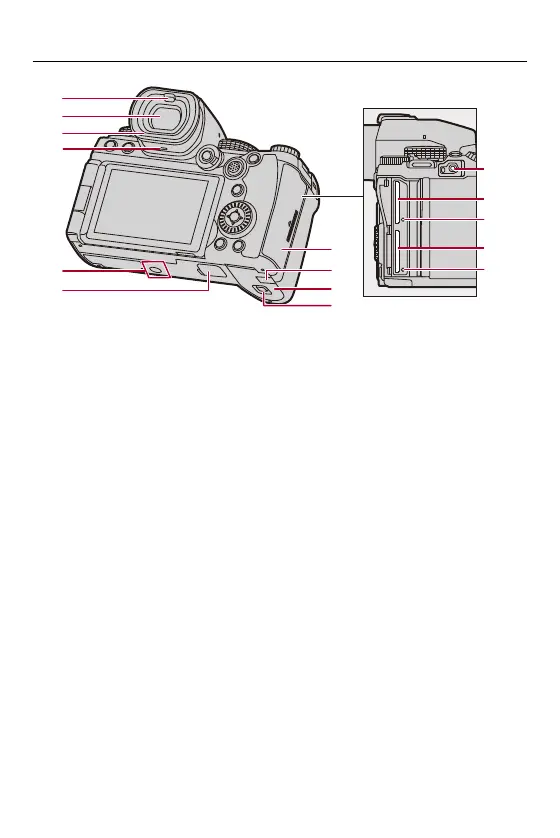Introduction – Names of Parts
31
(28) Eye sensor (Switching Between the Monitor and Viewfinder: 83)
(29) Viewfinder (Viewfinder/Monitor Displays: 37, Switching Between the Monitor
and Viewfinder: 83, Monitor/Viewfinder Displays: 713)
(30) Eye cup (Cleaning the Viewfinder: 757)
(31) Speaker ([Beep]: 607)
(32) Tripod mount (Tripod: 763)
• If you attempt to attach a tripod with a screw length of 5.5 mm (0.22 inch) or
more, you may not be able to securely fix it in place or it may damage the
camera.
(33) Battery grip connector (cover for the battery grip connector) (Battery Grip
(Optional): 707)
• Keep the cover for the battery grip connector out of reach of children to prevent
swallowing.
(36)
(34)
(37)
(29)
(33)
(28)
(30)
(32)
(40)
(42)
(39)
(41)
(35)
(38)
(31)
