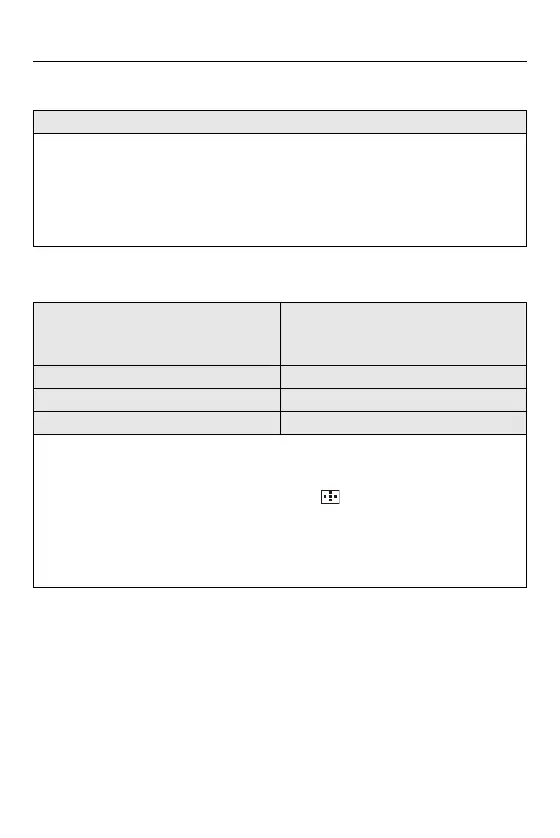Camera Customization – [Custom] Menu
565
[AF+MF]
[MF Assist]
[ON] / [OFF]
When the focus mode is set to [AFS], you can fine-adjust the focus manually during
AF Lock.
• When the shutter button is pressed halfway
• When [AF ON] is pressed
• When locked using the Fn button [AF LOCK] or [AF/AE LOCK]
[Focus Ring]
(When an interchangeable lens with a
focus ring is attached)
[ON] / [OFF]
[AF Mode] [ON] / [OFF]
[Press Joystick] [ON] / [OFF]
[MF Assist Display] [FULL] / [PIP]
This sets the display method of MF Assist (enlarged screen).
[Focus Ring]: The screen is enlarged by focusing with the lens.
[AF Mode]: The screen is enlarged by pressing [ ].
[Press Joystick]: Press the joystick to enlarge the display. (if [Joystick Setting] is
set to [D.FOCUS Movement]) ([Joystick Setting]: 574)
[MF Assist Display]: Sets the display method (full screen mode/windowed mode) of
MF Assist (enlarged screen).
