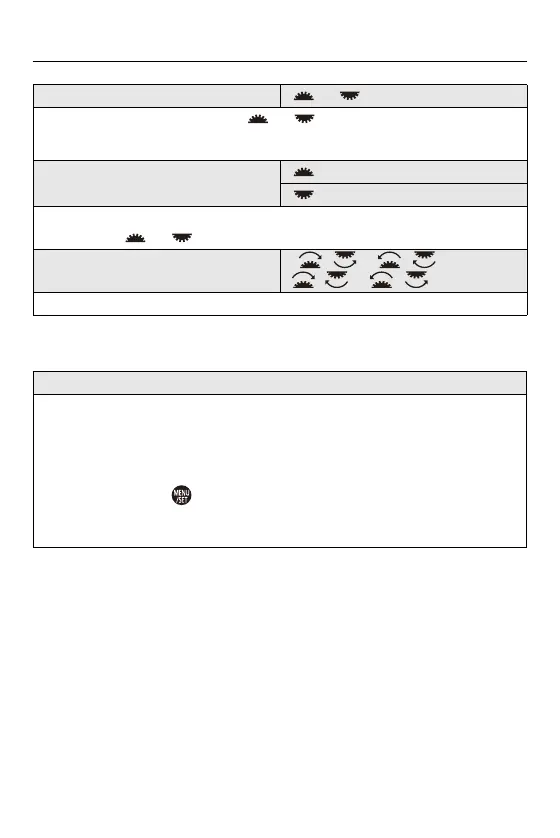Camera Customization – [Custom] Menu
574
[Joystick Setting]
[Exposure Comp.] []/ []/ [OFF]
Assigns exposure compensation to or . (Except in [M] mode)
• The [Assign Dial (F/SS)] setting takes priority.
[Dial Operation Switch Setup]
[]
[]
In the Fn button [Dial Operation Switch], this sets the functions to be registerd
temporarily to or . (Register Functions to the Dials: 542)
[Rotation (Menu Operation)]
[]/ []/
[]/ []
Changes the rotational direction of the dials when operating menus.
[D.FOCUS Movement] / [Fn] / [MENU] / [OFF]
Sets the joystick movement on the recording screen.
[D.FOCUS Movement]: Moves the AF area and MF Assist. (AF Area Operations:
188, Record Using MF: 197)
[Fn]: Operates as Fn buttons.
[MENU]: Operates as . Operations that can be performed by moving the
joystick are disabled.
[OFF]: Disables the joystick.
