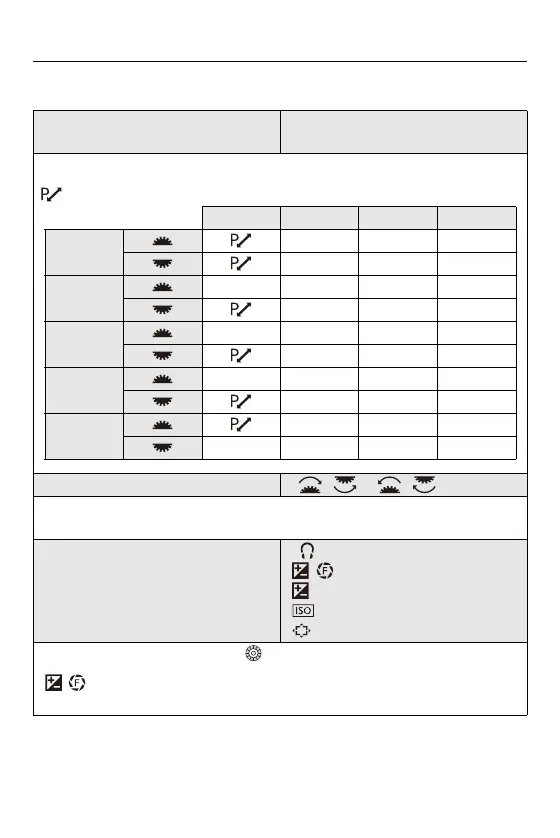Camera Customization – [Custom] Menu
573
[Dial Set.]
[Assign Dial (F/SS)]
[SET1] / [SET2] / [SET3] / [SET4] /
[SET5]
Sets the operations to be assigned to the dials in [P]/[A]/[S]/[M] modes.
: Program Shift, F: Aperture value, SS: Shutter speed
[P] [A] [S] [M]
[SET1]
FSSF
FSSSS
[SET2]
—F—F
—SSSS
[SET3]
— — SS SS
F—F
[SET4]
——— F
FSSSS
[SET5]
FSSF
———SS
[Rotation (F/SS)] []/ []
Changes the rotational directions of the dials for aperture value and shutter speed
adjustment.
[Control Dial Assignment]
[ ] ([Headphone Volume]) /
[ / ] ([Exposure / Aperture]) /
[ ] ([Exposure Comp.]) /
[ ] ([Sensitivity]) /
[ ] ([Focus Frame Size])
Sets the function to be assigned to on the recording screen.
[/]: In [M] mode, this assigns the operation to adjust the aperture value. In
other than [M] mode, this assigns the operation of exposure compensation.
