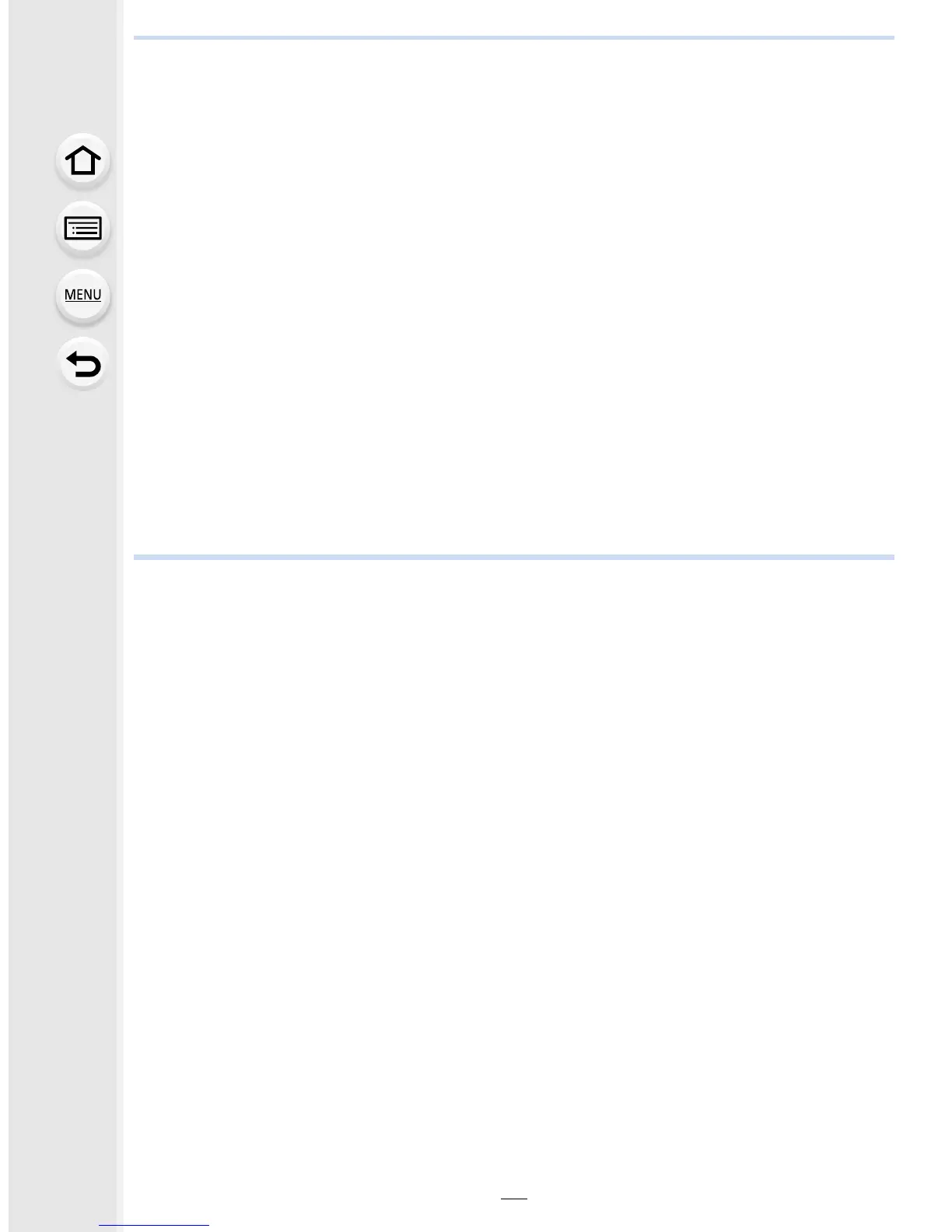11
• [Location Logging]......................................................................................232
• [RAW Processing]......................................................................................233
• Removing unnecessary parts ([Clear Retouch]) ........................................236
• [Title Edit] ...................................................................................................238
• [Text Stamp] ...............................................................................................239
• [Video Divide].............................................................................................242
• [Time Lapse Video] ....................................................................................243
• [Stop Motion Video]....................................................................................243
• [Resize]......................................................................................................244
• [Cropping] ..................................................................................................246
• [Rotate]/[Rotate Disp.]................................................................................247
• [Favorite]....................................................................................................248
• [Print Set] ...................................................................................................249
• [Protect]......................................................................................................251
• [Face Rec Edit] ..........................................................................................252
• [Picture Sort] ..............................................................................................252
• [Delete Confirmation] .................................................................................253
10. Using the Wi-Fi/NFC Function
Wi-Fi
R
function/NFC function .............................................................................254
What you can do with the Wi-Fi function ............................................................257
Controlling with a Smartphone/Tablet.................................................................258
• Installing the smartphone/tablet app “Image App”.....................................258
• Connecting to a smartphone/tablet ............................................................259
• Taking images via a smartphone/tablet (remote recording) .......................264
• Playing back images in the camera ...........................................................265
• Saving images stored in the camera..........................................................265
• Sending images in the camera to an SNS .................................................267
• Adding location information to images stored in the camera from a
smartphone/tablet......................................................................................267
• Sending images to a smartphone/tablet by controlling the camera ...........269
Displaying pictures on a TV................................................................................272
Printing Wirelessly ..............................................................................................273
When sending images to AV device ...................................................................274
When sending images to PC ..............................................................................276
Using Web services............................................................................................280
• When sending images to web service .......................................................281
• When sending images to Cloud Sync. Service ..........................................284
Registering to the “LUMIX CLUB” ......................................................................286
• About the [LUMIX CLUB] ...........................................................................286
• Configuring the external AV device settings ..............................................291
About Connections .............................................................................................292
