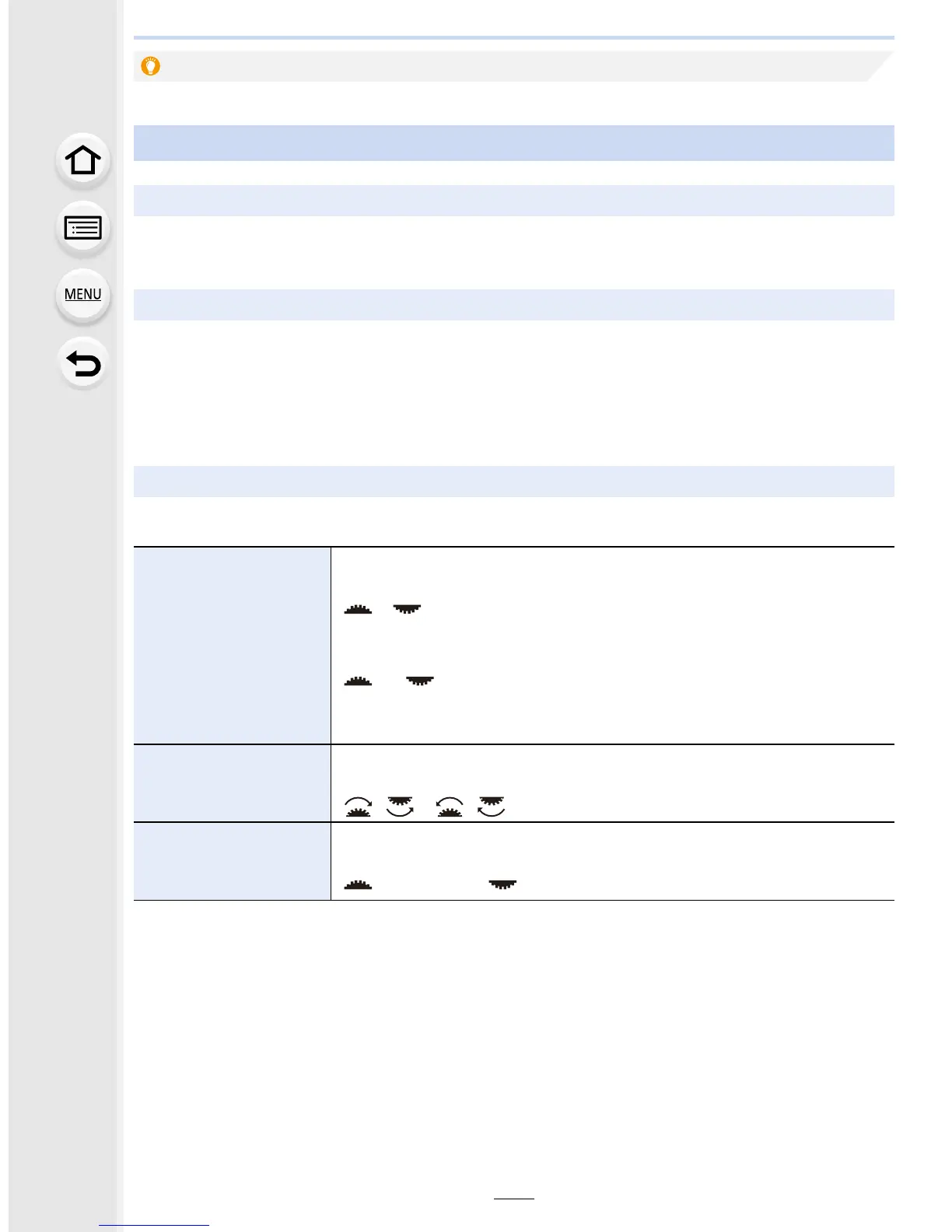11. Customizing the Camera’s Settings
312
For details on how to select the [Custom] menu settings, refer to P54.
Buttons and dials
Assigning functions to the function buttons
[Fn Button Set]
Refer to P317 for details.
Switching the method for setting Quick Menu items
[Q.MENU]
[PRESET]:
The default items can be set.
[CUSTOM]:
The Quick Menu will consist of desired items. (P315)
Setting the operation methods of the rear dial and front dial
[Dial Set.]
[Assign Dial (F/SS)]
Assigns the operations of the aperture value and shutter speed in
Manual Exposure Mode.
[F SS]:
Assigns the aperture value to the front dial, and the shutter speed to
the rear dial.
[SS F]:
Assigns the shutter speed to the front dial, and the aperture value to
the rear dial.
[Rotation (F/SS)]
Changes the rotation direction of the dials for adjusting the aperture
value and shutter speed.
[]/[]
[Exposure Comp.]
Assigns the Exposure Compensation to the front dial or rear dial so
that you can directly adjust it.
[] (Front Dial)/[ ] (Rear Dial)/[OFF]
