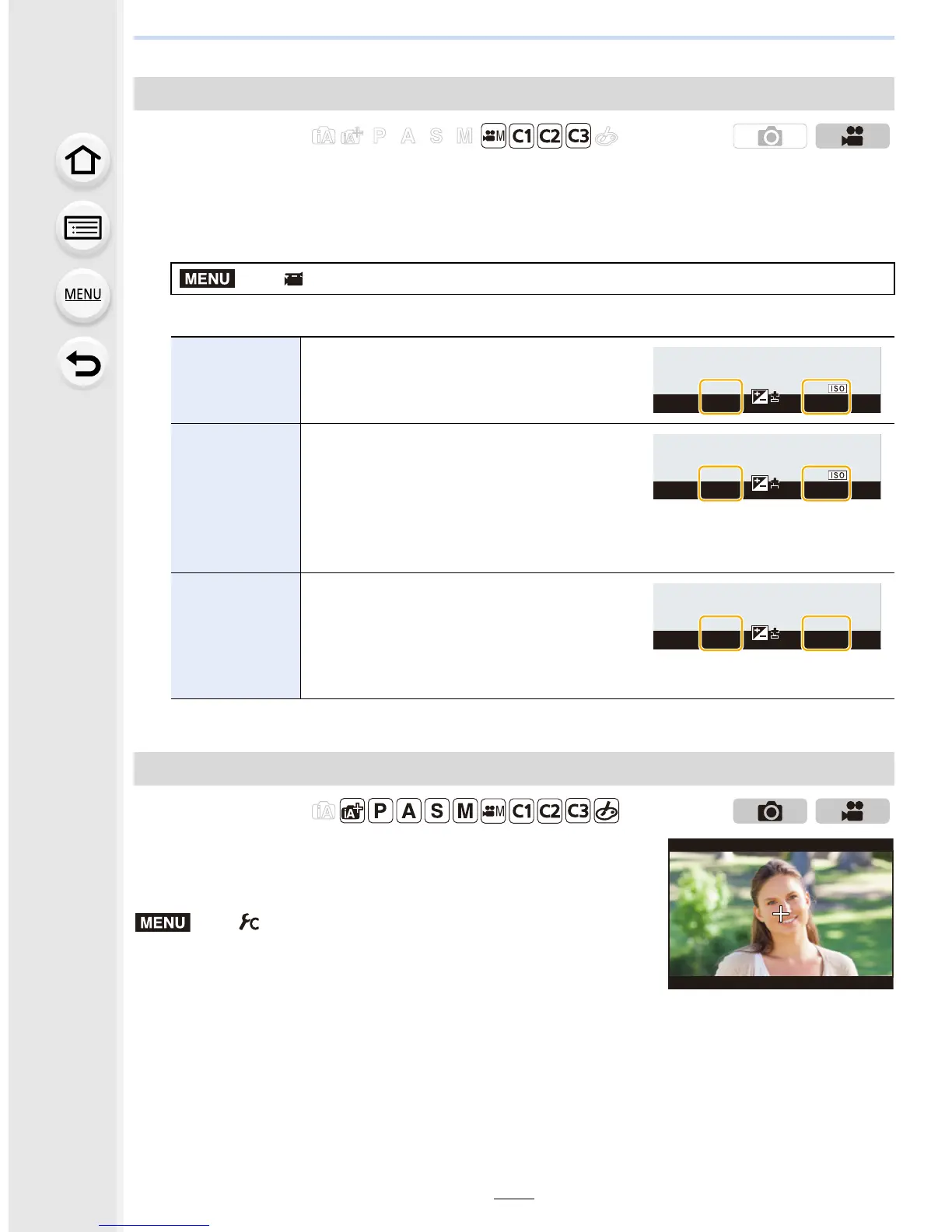209
8. Recording Motion Pictures
You can switch the units of shutter speed values and gain (sensitivity) values in Creative Video
Mode.
• This function is available only when the camera is set to Creative Video Mode.
1 Select the menu. (P54)
2 Press 3/4 to select the item and then press [MENU/SET].
•
Exit the menu after it is set.
The center of the recording screen will be displayed as [+].
This is convenient for operating the zoom while keeping the
subject at the center of the screen.
Settings: [ON]/[OFF]
Switching the units of values ([SS/Gain Operation])
Applicable modes:
> [Motion Picture] > [SS/Gain Operation]
[SEC/ISO]
Displays the shutter speed in seconds
and the gain in ISO.
[ANGLE/
ISO]
Displays the shutter speed in degrees
and the gain in ISO.
• The shutter speed below will be
selectable. (When [Synchro Scan] is set
to [OFF]):
11 d to 360 d
[SEC/dB]
Displays the shutter speed in seconds
and the gain in dB.
• The gain (sensitivity) below will be
selectable:
AUTO or s6 dB to 24 dB
Displaying the center of the screen ([Center Marker])
Applicable modes:
> [Custom] > [Center Marker]
MENU
000
R
5m04s
2
00
2
00
2
00
2
00
6060604.04.04.0
R
5
000
R
5m04s
2
00
2
00
2
00
2
00
11d11d11d4.04.04.0
R
5
000
R
5m04s
0
dB
0
dB
0
dB
6060604.04.04.0
R
5
