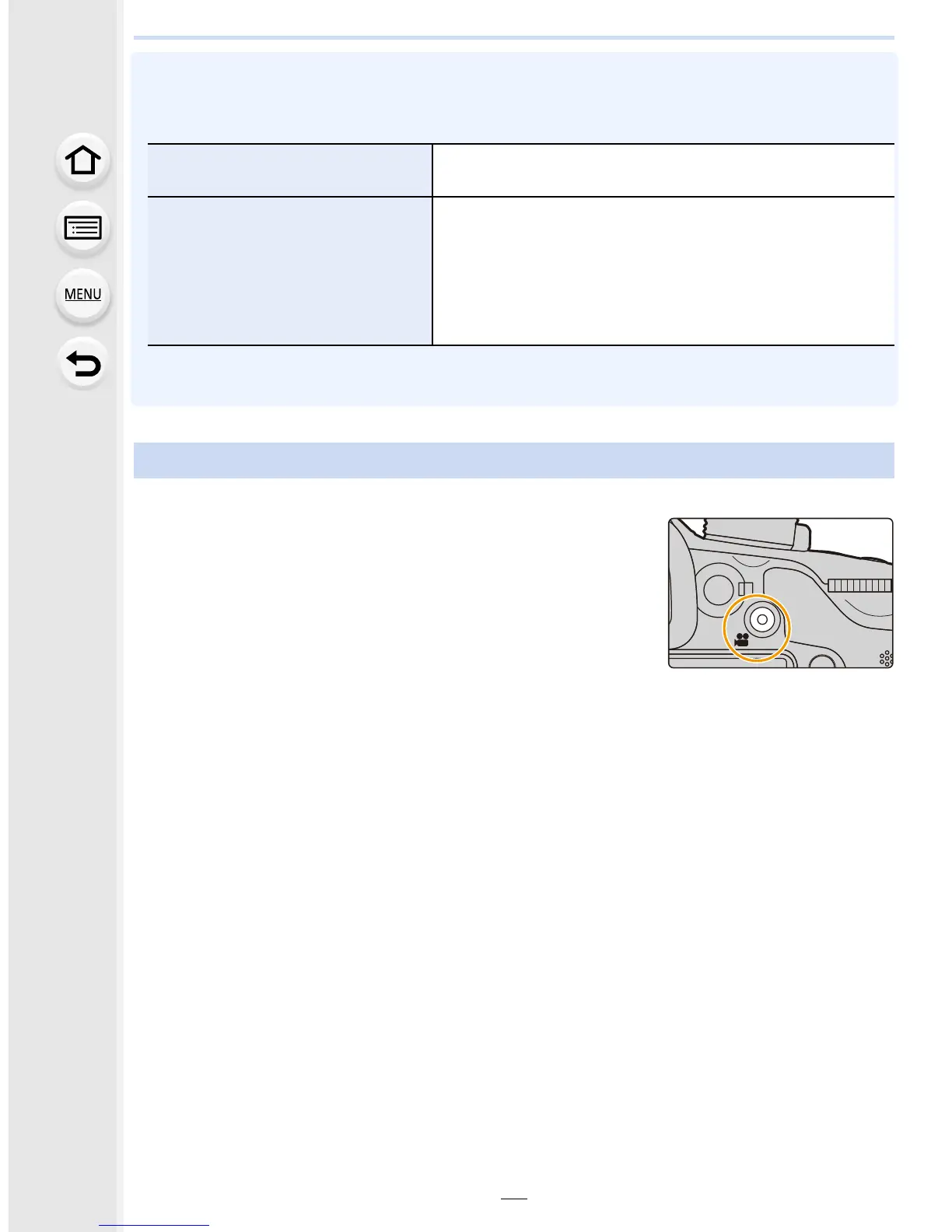2. Getting Started/Basic Operations
40
• When the image is correctly focused, the picture will be taken, since the [Focus/Release
Priority] (P307) is set initially to [FOCUS].
• The focus range is different depending on the lens used.
• Even during menu operation or image playback, if you press the shutter button halfway, you
can instantly set the camera ready for recording.
Press the motion picture button to start and stop recording a motion picture.
Start recording by pressing the motion picture
button.
• Release the motion picture button right after you press it.
Stop the recording by pressing the motion picture
button again.
• Since motion picture recording stops only after you press the motion picture button, the sound
of the operation may be noticeable. (P191)
When the interchangeable lens
(H-HS12035) is used
0.25 m (0.82 feet) to ¶ (from the focus distance
reference line)
When the interchangeable lens
(H-FS14140) is used
0.3 m (0.98 feet) to ¶ (from the focus distance
reference line)
(focal length 14 mm to 21 mm)
0.5 m (1.6 feet) to ¶ (from the focus distance
reference line)
(focal length 22 mm to 140 mm)
Motion picture button (Recording motion pictures)
