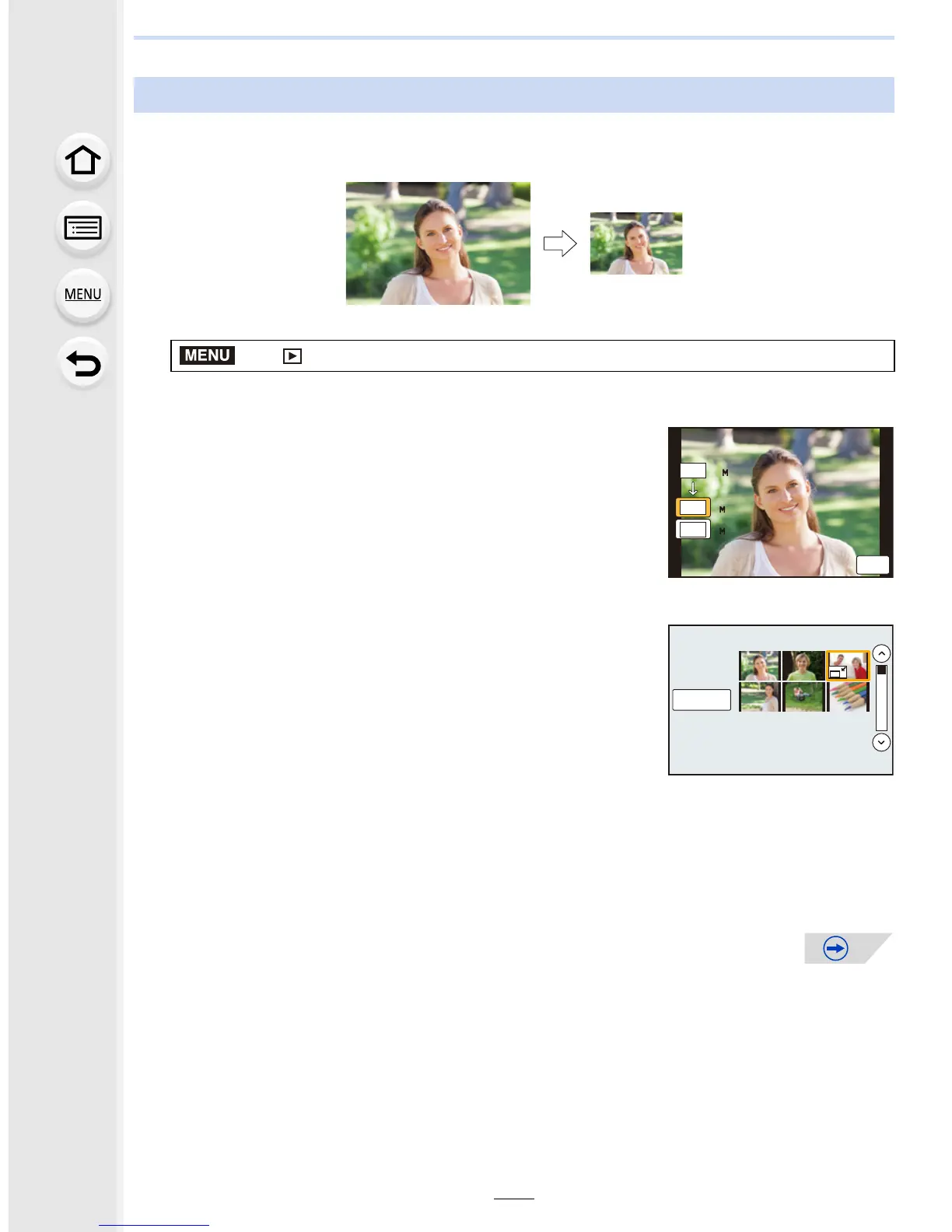9. Playing Back and Editing Images
244
To allow easy posting to web pages, attachment to e-mail etc., picture size (number of
pixels) is reduced.
1 Select the menu. (P54)
[Resize]
> [Playback] > [Resize] > [Single]/[Multi]
2 Select the picture and size.
[Single] setting
1 Press 2/1 to select the picture, and then press
[MENU/SET].
2 Press 3/4 to select the size, and then press [MENU/
SET].
•
Confirmation screen is displayed. It is executed when
[Yes] is selected.
Exit the menu after it is executed.
[Multi] setting
1 Press 3/4 to select the size, and then press [MENU/
SET].
2 Press 3/4/2/1 to select the picture, and then press
[MENU/SET] to set (repeat).
•
The setting is canceled when [MENU/SET] is pressed
again.
3 Press 2 to select [OK], and then press [MENU/SET]
to execute.
•
Confirmation screen is displayed. It is executed when
[Yes] is selected.
Exit the menu after it is executed.
16
16
8
4
L
4:3
M
4:3
S
4:3
6HW
