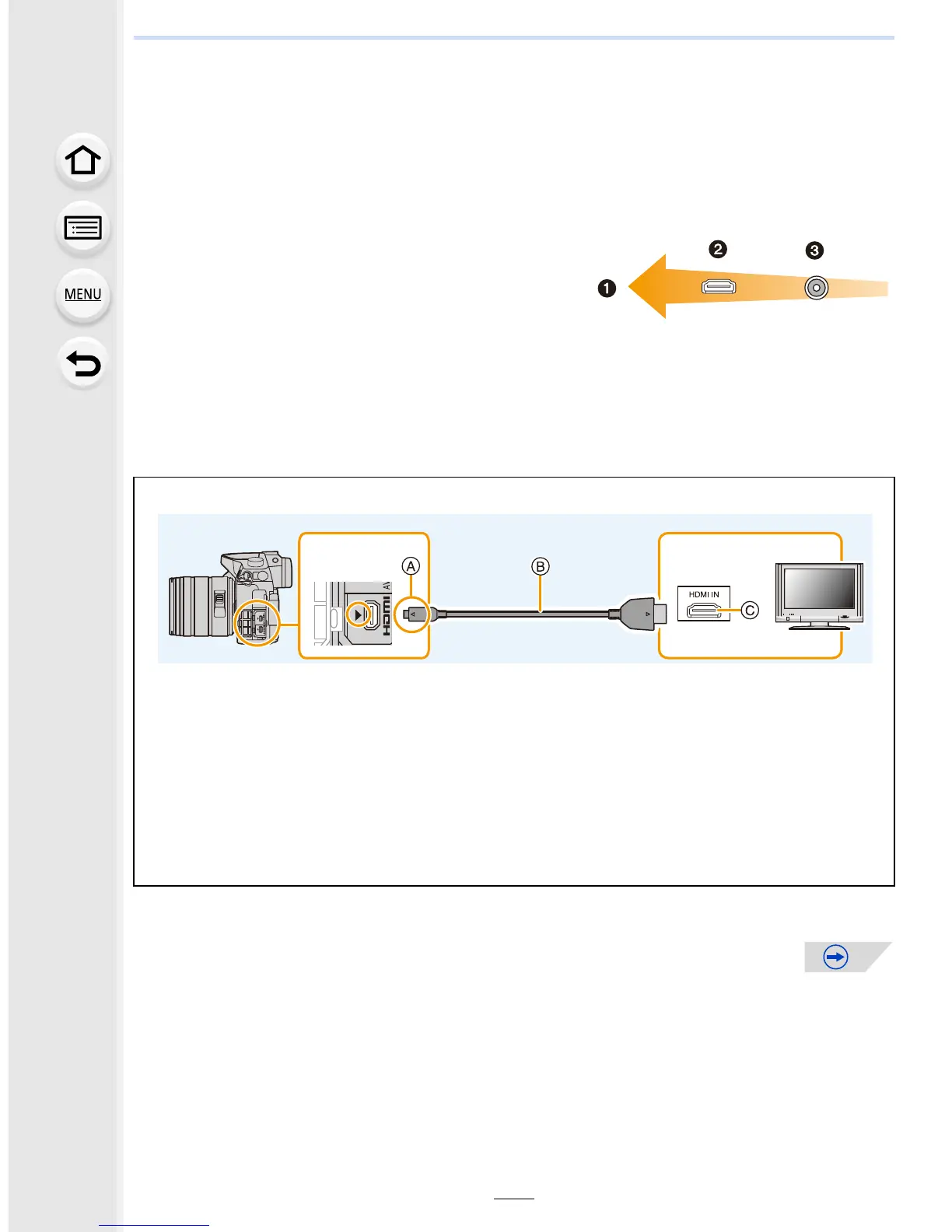325
12. Connecting to other equipment
Playing Back Pictures on a TV Screen
Pictures recorded with this unit can be played back on a TV screen.
•
Confirm the terminals on your TV and use a cable compatible with the terminals.
Image quality may vary with the connected terminals.
1
Connect the camera and a TV.
• Check the direction of the terminals and plug in/out straight holding onto the plug.
(It may result in malfunction by the deforming of the terminal if it is plugged in obliquely
or in wrong direction.)
Do not connect devices to incorrect terminals. Doing so may cause malfunction.
Preparations: Turn this unit and the TV off.
1 High quality
2 HDMI socket
3 Video socket
To connect with an HDMI micro cable
•
Check the [HDMI Mode (Play)]. (P65)
• To play back motion pictures recorded with [System Frequency] set to [59.94 Hz (NTSC)]
and the recording frame rate set to 24p in [Rec Quality], set [HDMI Mode (Play)] to [AUTO].
For settings other than [AUTO], it cannot output at 24 frames/second.
• Audio will be played back as stereo (2ch).
• No picture is displayed on the screen of this unit.
• Use a “High Speed HDMI micro cable” with the HDMI logo.
Cables that do not comply with the HDMI standards will not work.
“High Speed HDMI micro cable” (Type D–Type A plug, up to 2 m (6.6 feet) long)
A Align the marks, and insert.
B HDMI micro cable
C HDMI socket
