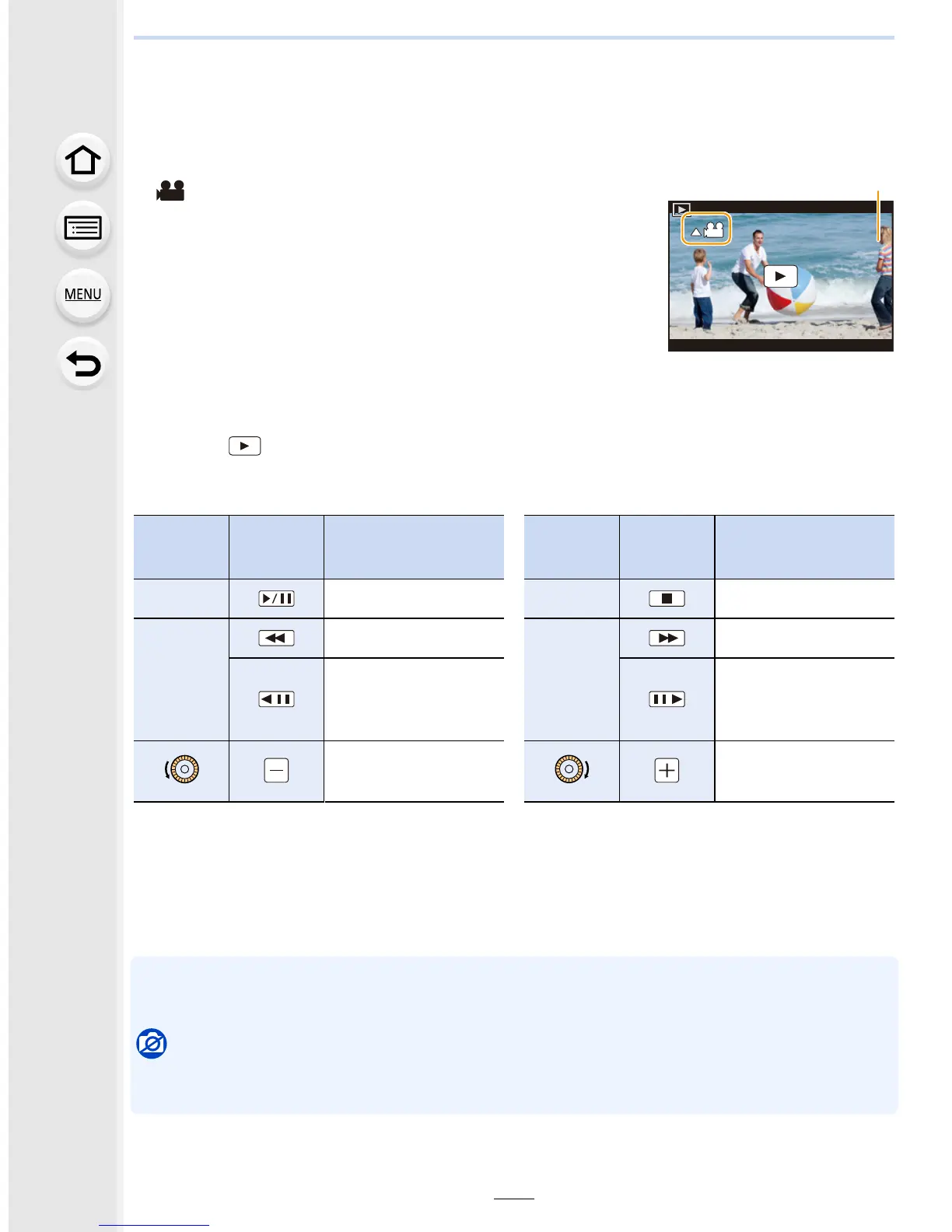9. Playing Back and Editing Images
222
Playing Back Motion Pictures
This unit was designed to play motion pictures using the AVCHD, MP4 and MOV formats.
•
Motion pictures are displayed with the motion picture icon
([ ]).
Press 3 to play back.
A Motion picture recording time
• After playback starts, the elapsed playback time is displayed on
the screen.
For example, 8 minutes and 30 seconds is displayed as
[8m30s].
• Some information (recording information, etc.) is not displayed
for motion pictures recorded in [AVCHD].
• Touching [ ] in the middle of the screen allows you to play back motion pictures.
∫ Operations during Motion Picture Playback
¢ The fast forward/rewind speed increases if you press 1/2 again.
• If you do not operate the camera for approximately 2 seconds, touch icons and other screen
displays will disappear. To display them, touch the screen.
• If you press [MENU/SET] during a pause, you can create a picture from a motion picture.
(P223)
• To play back the motion pictures recorded by this unit on a PC, use the “PHOTOfunSTUDIO”
software on the DVD (supplied).
Not available in these cases:
•
Motion pictures recorded with a different [System Frequency] setting cannot be played back.
(P220)
Button
operation
Touch
operation
Description of
operation
Button
operation
Touch
operation
Description of
operation
3 Play/Pause 4 Stop
2
Fast rewind
¢
1
Fast forward
¢
Frame-by-frame
rewind
(while pausing)
Frame-by-frame
forward
(while pausing)
Reduce volume level
Increase volume
level
