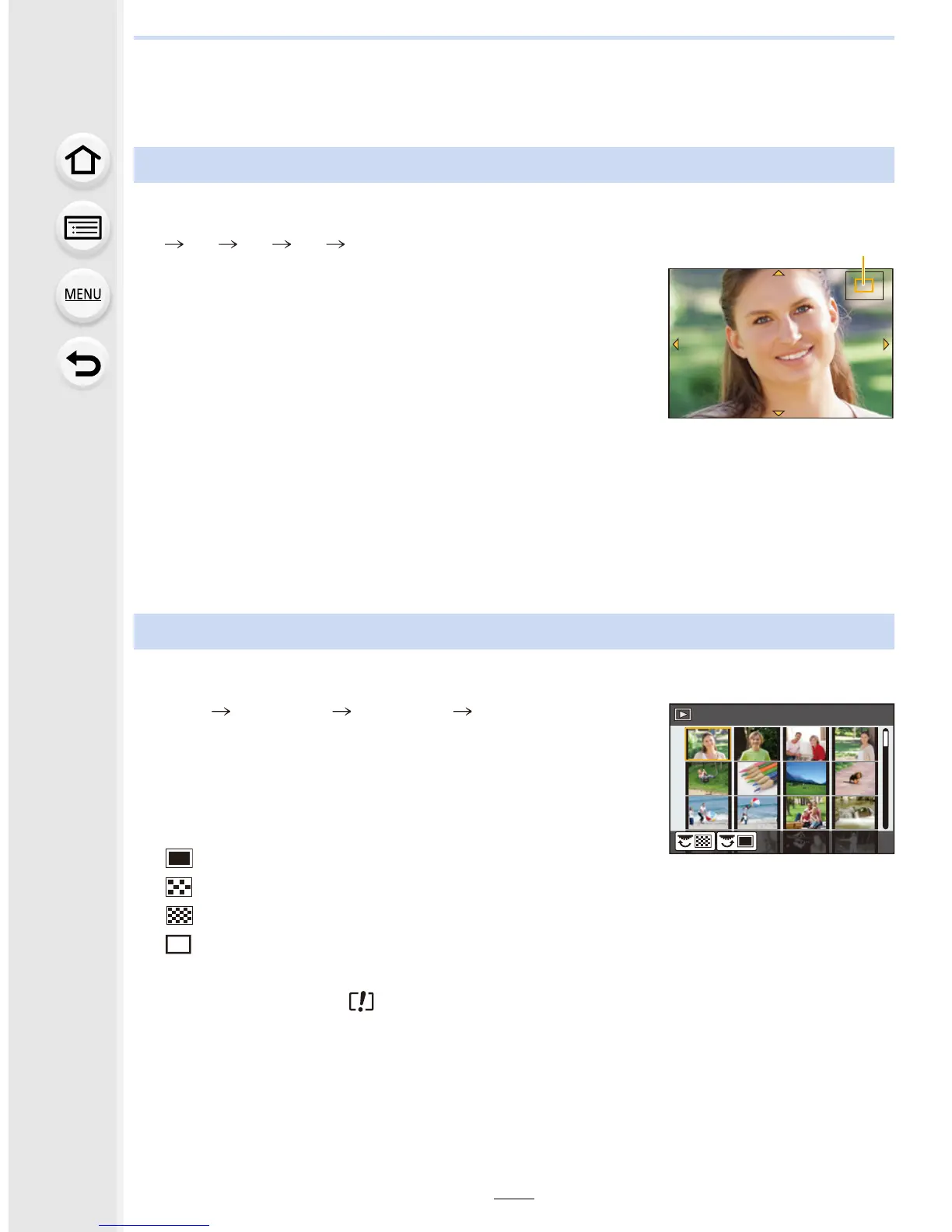9. Playing Back and Editing Images
224
Switching the Playback Method
Rotate the rear dial right.
1k 2k 4k 8k 16k
•
If the rear dial is rotated to the left after the image is enlarged,
the magnification will be reduced.
• When you change the magnification, the zoom position
indication A appears for about 1 second.
• The more a picture is enlarged, the more its quality deteriorates.
• You can move the enlarged part by pressing 3/4/2/1 of the
cursor button or dragging the screen. (P49)
• You can also enlarge (2k) the image by double-touching the
part you want to enlarge. If you double-touch the enlarged image, the magnification is reset to
1k.
• You can also enlarge/reduce the image by pinching out/pinching in (P49) on the part you want
to enlarge/reduce.
• You can forward or rewind the image while maintaining the same zoom magnification and zoom
position for the Playback Zoom by rotating the control dial during Playback Zoom.
Rotate the rear dial left.
1 screen 12 screens 30 screens Calendar screen
display
•
If the rear dial is rotated to the right, the previous playback
screen will be displayed.
• It is possible to switch the playback screen by touching the
following icons.
– [ ]: 1 screen
– [ ]: 12 screens
– [ ]: 30 screens
– [ ]: Calendar screen display
• The screen can be switched gradually by dragging the screen up or down.
• Pictures displayed using [ ] cannot be played back.
∫ To return to Normal Playback
Press 3/4/2/1 to select a picture and then press [MENU/SET].
Using the Playback Zoom
Displaying multiple screens (Multi Playback)
2.0X2.0X
2.0X
1/98
