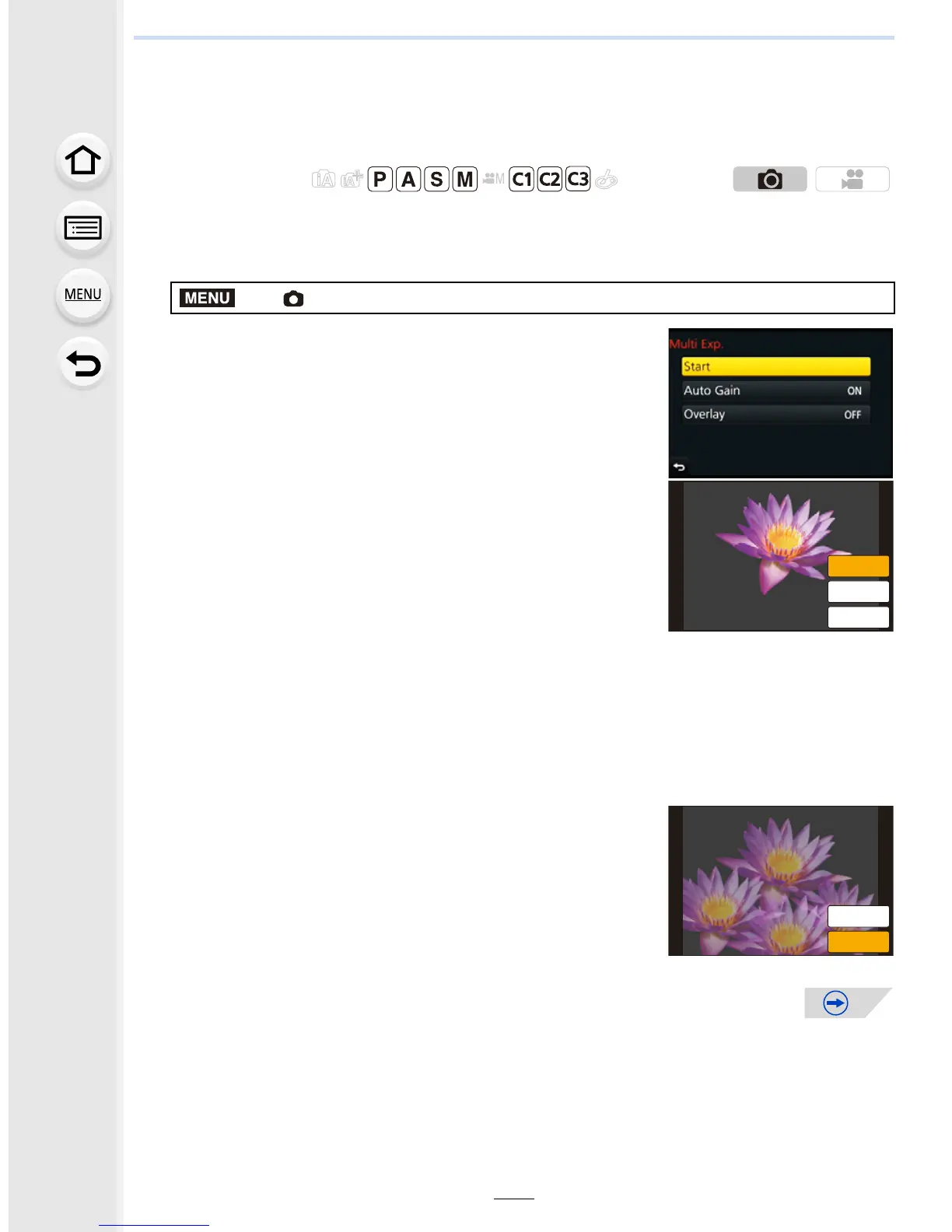6. Recording Suited for the Subject and Scene
168
Making Multiple Exposures on One Picture
([Multi Exp.])
Gives an effect like multi exposure. (up to 4 times equivalent per a single image)
1 Select the menu. (P54)
2 Press 3/4 to select [Start] and then press [MENU/
SET].
3 Decide on the composition, and take the first picture.
•
After taking the picture, press the shutter button halfway
down to take the next picture.
• Press 3/4 to select the item and then press [MENU/SET]
for one of the following operations.
4 Shooting the second, third, and fourth exposures.
•
If [Fn4] is pressed while taking pictures, the photographed images are recorded, and the
multiple exposure picture-taking session will be completed.
5 Press 4 to select [Exit] and then press [MENU/SET].
•
You can also press the shutter button halfway to finish.
Applicable modes:
> [Rec] > [Multi Exp.]
–
[Next]: Advance to the next picture.
– [Retake]: Return to the first picture.
– [Exit]: Record the image of the first picture, and
finish the multiple exposure picture-taking
session.
