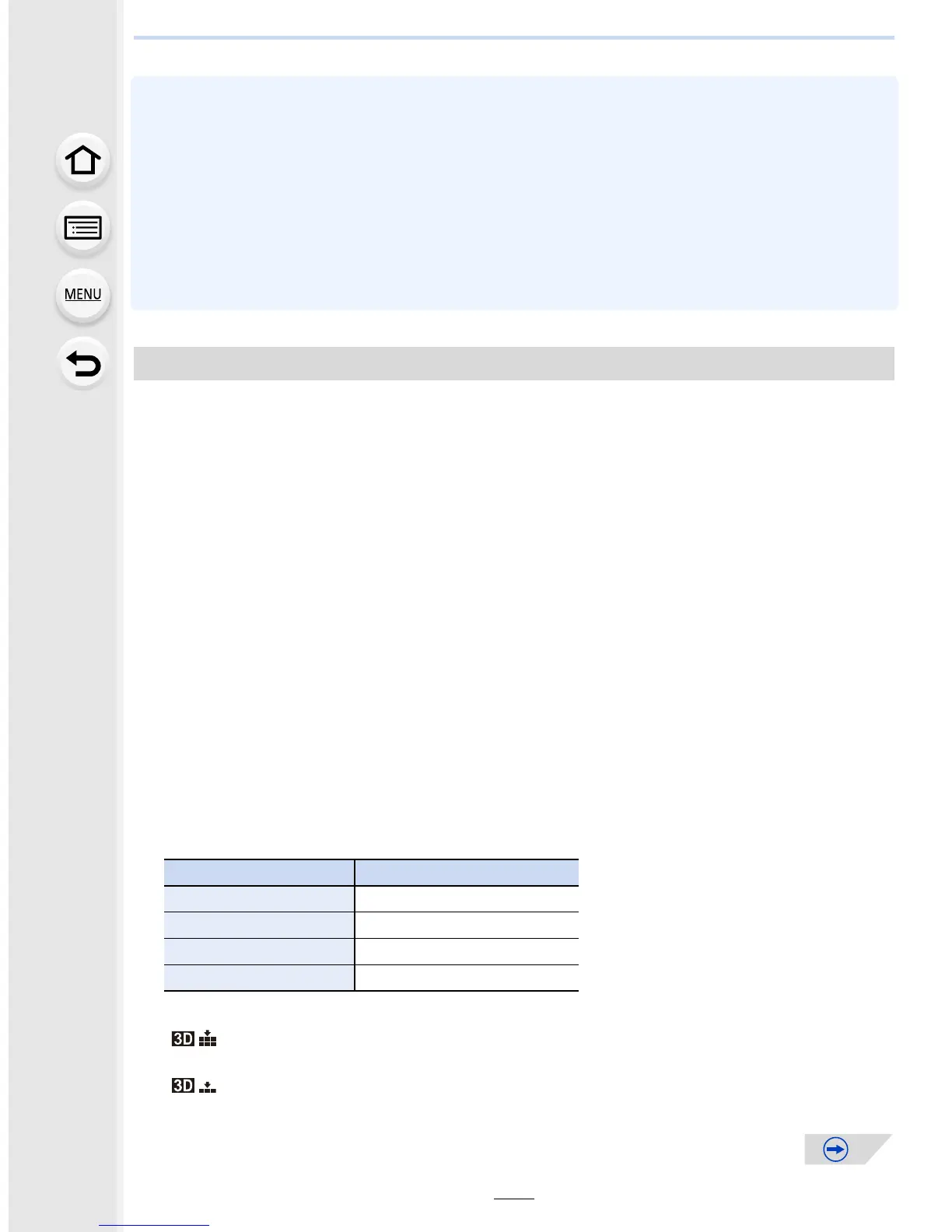345
12. Connecting to other equipment
• A black screen is displayed for a few seconds when switching playback back and forth from 3D
to 2D pictures.
• When you select a 3D picture thumbnail, it may take a few seconds for playback to start. After
playback, the thumbnail display may take a few seconds to reappear.
• When viewing 3D pictures, your eyes may become tired if you are too close to the television
screen.
• If your television does not switch to a 3D picture, make the necessary settings on the TV.
(For details, refer to the operating instructions of the TV.)
• 3D pictures can be saved to your computer or Panasonic devices. (P329, 335)
∫ Functions that cannot be used during 3D recording
When recording with the 3D interchangeable lens (H-FT012: optional), the following
feature will be disabled:
(Recording functions)
•
Auto Focus/Manual Focus operation
• Aperture setting
• Zoom operation
• Recording motion pictures
¢1
• [Rough Monochrome]/[Impressive Art]/[High Dynamic]/[Toy Effect]/[Toy Pop]/[Star Filter]/[One
Point Color]/[Sunshine] (Creative Control Mode)
• Defocus control function
¢1 The motion picture button, Creative Video Mode and the [Motion Picture] menu will be
unavailable or unusable.
([Rec] menu)
•
[Picture Size]
¢2
/[Quality]
¢3
/[SH] of [Burst Rate]/[i.Dynamic]/[i.Resolution]/
[iHandheld Night Shot]/[iHDR]/[HDR]/[Multi Exp.]/[Red-Eye Removal]/[Shading Comp.]/[Ex.
Tele Conv.] (still pictures)/[Digital Zoom]/[Stabilizer]
¢2 The setting is fixed as shown below.
¢3 When attaching 3D interchangeable lens, the following icons are displayed.
Functions that cannot be used on 3D pictures
Aspect ratio Picture size
[4:3] 1824k1368
[3:2] 1824k1216
[16:9] 1824k1024
[1:1] 1712k1712
[ ] ([3D+Fine]): Both MPO images and fine JPEG images are recorded
simultaneously.
[ ] ([3D+Standard]): Both MPO images and standard JPEG images are recorded
simultaneously.
