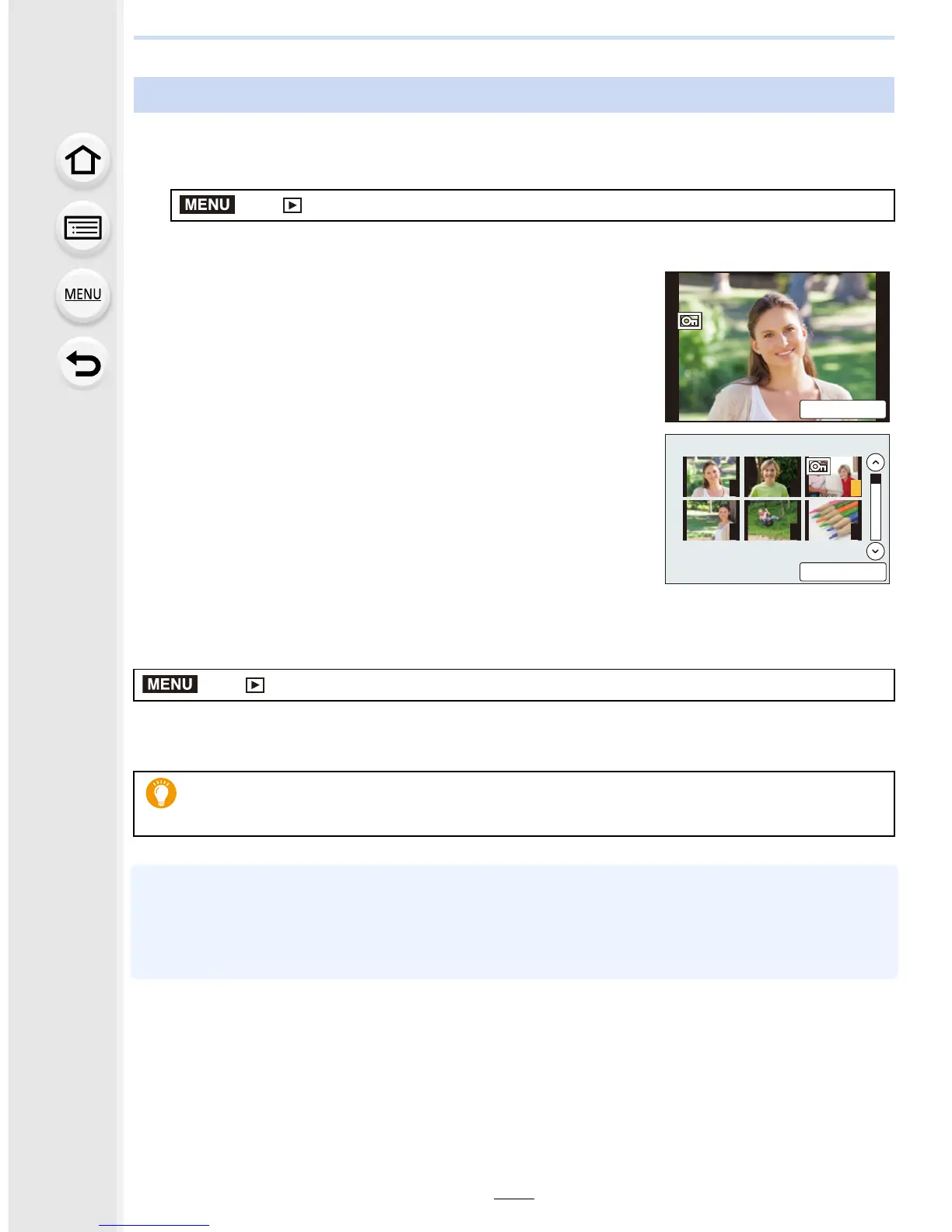251
9. Playing Back and Editing Images
You can set protection for pictures you do not want to delete by mistake.
1 Select the menu. (P54)
∫ Canceling all the [Protect] settings
Select the menu. (P54)
•
Confirmation screen is displayed. It is executed when [Yes] is selected.
Exit the menu after it is executed.
• The [Protect] feature is only designed to work with this camera.
• Even if you protect pictures on a card, they will be deleted if the card is formatted.
• When you set pictures in a group to [Protect], the number of pictures with the [Protect] setting is
displayed on the [Protect] icon of the group’s top picture.
[Protect]
> [Playback] > [Protect] > [Single]/[Multi]
2 Select the picture.
[Single] setting
Press 2/1 to select the picture, and then press [MENU/
SET].
•
The setting is canceled when [MENU/SET] is pressed
again.
• Exit the menu after it is set.
[Multi] setting
Press 3/4/2/1 to select the pictures and then press
[MENU/SET] (repeat).
•
The setting is canceled when [MENU/SET] is pressed
again.
• Exit the menu after it is set.
> [Playback] > [Protect] > [Cancel]
Even if you do not protect pictures on a card, they cannot be deleted when the
card’s Write-Protect switch is set to [LOCK].
MENU
6HW&DQFHO
1 2 3
4 5 6
6HW&DQFHO
