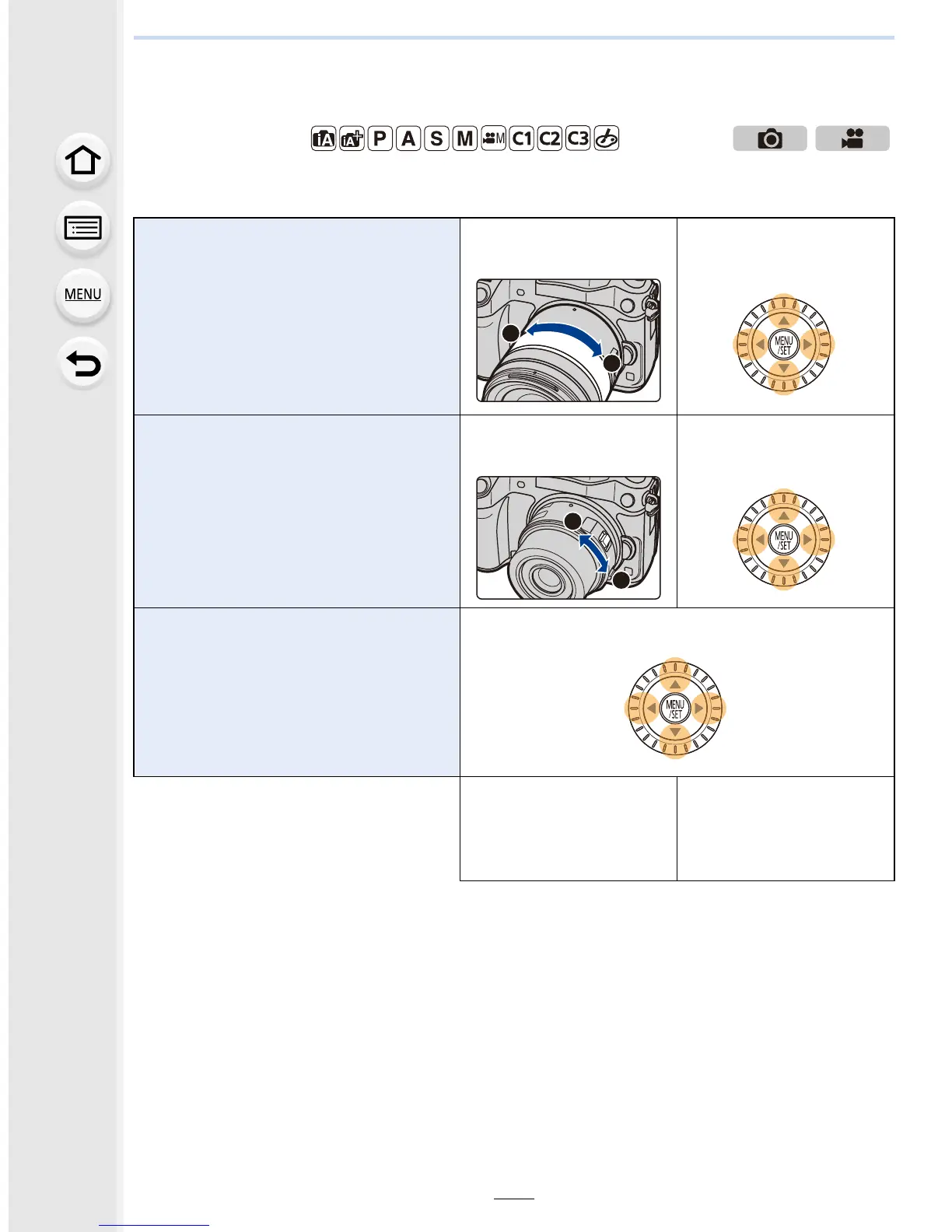6. Recording Suited for the Subject and Scene
162
Taking Pictures with the Zoom
You can zoom-out to record landscapes etc. in wide angle (Wide) or zoom-in to make
people and objects appear closer (Tele).
¢1 The zoom speed varies depending on how far you move the lever.
¢2 When operating the zoom with the cursor buttons, press the function button to which [Zoom
Control] in [Fn Button Set] (P317) of the [Custom] menu has been set.
The zoom operation is terminated when the function button is pressed again or a certain
amount of time passes.
¢3 Operation with the cursor buttons is available only when [Ex. Tele Conv.] in the [Rec] menu
is set to [ZOOM].
¢4 Zoom quickly with 3/4, and zoom slowly with 2/1.
Applicable modes:
When using the interchangeable lens
(H-HS12035/H-FS14140) that does
not support the power zoom
Zoom ring of an
interchangeable lens
Cursor buttons of this
unit
¢2, 3
When using the interchangeable lens
that supports the power zoom
(electrically operated zoom)
Zoom lever of an
interchangeable lens
¢ 1
Cursor buttons of this
unit
¢2, 4
When using the interchangeable lens
that does not support the zoom
Cursor buttons of this unit
¢2, 4
T side:
Enlarges distant subject
W side:
Widens angle of view
3/1:
Enlarges distant subject
4/2:
Widens angle of view
