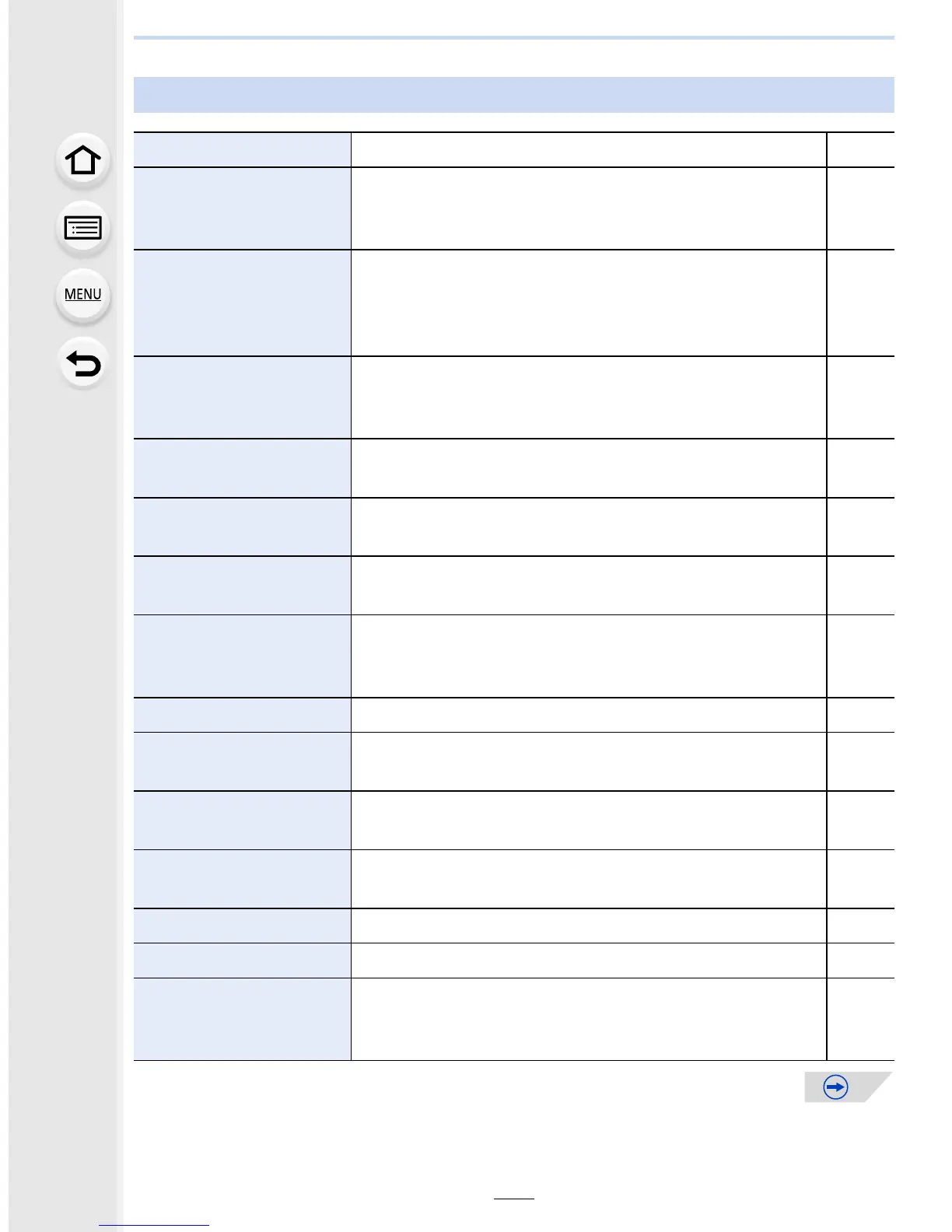383
13. Others
[Playback]
[2D/3D Settings] Switches the playback method for 3D images. P229
[Slide Show]
Selects the type etc. of the images and plays back in order.
• [All]/[Picture Only]/[Video Only]/[3D]/[Category
Selection]/[Favorite]
P229
[Playback Mode]
Selects the type etc. of the images and plays back only
particular images.
• [Normal Play]/[Picture Only]/[Video Only]/[3D Play]/
[Category Play]/[Favorite Play]
P231
[Location Logging]
You can write location information (longitude/latitude) on
images sent from the smartphone/tablet.
• [Add Location Data]/[Delete Location Data]
P232
[RAW Processing]
You can convert the pictures taken in the RAW format into
the JPEG format on the camera.
P233
[Clear Retouch]
You can erase unnecessary parts recorded on the pictures
taken.
P236
[Title Edit]
Input texts (comments) on the recorded pictures.
• [Single]/[Multi]
P238
[Text Stamp]
Stamps the recorded pictures with recording date and time,
names, travel destination, travel date, etc.
• [Single]/[Multi]
P239
[Video Divide] Splits the recorded motion picture in two. P242
[Time Lapse Video]
Creates a motion picture from a set of group pictures
recorded with the [Time Lapse Shot].
P243
[Stop Motion Video]
Creates a motion picture from the Stop Motion Animation
group.
P243
[Resize]
Reduces the image size (number of pixels).
• [Single]/[Multi]
P244
[Cropping] Crops the recorded image. P246
[Rotate] Rotate pictures manually in 90o steps. P247
[Rotate Disp.]
This mode allows you to display pictures vertically if they
were recorded holding the camera vertically.
• [ON]/[OFF]
P247
